Dill Huang (@DillADH) has posted an excellent FAQ for GEVEY Sim. This FAQ is for the current GEVEY users who are facing problems like No Sim error, Data Roaming, Caller ID, Data Connection Drops, etc.. This FAQ will also be helpful for users who want to buy GEVEY Sim in the future.
Q: I get “No SIM” after I put my SIM card in the phone with Gevey.
A: Assuming both your SIM and Gevey are working, the underside of your MicroSIM may be touching the chip on the SIM interposer and shorting it. Cut away some more to give enough clearance between the SIM and the chip.
Q: I had to enable “Data Roaming” in order to use mobile data, would this incur a lot of roaming charges?
A: No. Data roaming needs to be enabled because the way this exploit works, your network will always bill your call/SMS/Data correctly as before.
Q: My caller ID is not working and my SMS threads are fragmented, why?
A: The “unlock” causes the phone to use 001 as the default MNC, which has no matching country code and your phone fails to map caller ID to your country. There are many ways to get around it, e.g. manually adding the country code to every number in contacts, adding custom carrier bundles for 001/01 or a network reset/full reset. A more consistent method is to open /System/Library/Frameworks/UIKit.framework/PhoneFormats/UIMobileCountryCodes.plist and add the highlighted part:
Replace %Your Country Code% with ISO3611 alpha-2 country code for your locale: nz for New Zealand, jp for Japan etc.
Q: My data connection dropped out and I cannot get data on 2G or 3G, I have checked my APN settings and they are correct.
A: Use your SIM in any unlocked phone with GPRS functionality once to re-establish data session; expect to do this on a regular basis.
Q: I have full signal bars and I can call any number I want normally; but when other people call me it says number is not listed or goes directly to voice mail.
A: I have explained earlier that you need to obtain a TMSI from the network to connect. Theoretically the TMSI will stay with your number as long as your phone remain connected, and when you move between cells it is passed to the next base station so you don’t have to call 112 again.
Nevertheless the carriers usually configure their network to refresh TMSI periodically for security and administrative purposes. It has also known that some cells, particularly the ones serving train stations and major road intersections, require a TMSI refresh following a hand-off(Because users tend to move in and out of coverage very rapidly, it gets to hard to locate a user if the same TMSI is reused).
Your phone will not recognise the refresh because it is for your original IMSI and your phone is still on the test IMSI starting with 80900101. You can call because your old TMSI did not really expire and is hence accepted, however the network is unable to locate you because it uses the new TMSI which has never been updated on your phone.
Out of all the issues with the Gevey this one stands out as the most deleterious, and there is nothing you can do to stop it from happening. In fact you cannot even tell because the signal bars will appear normal and you can dial out perfectly fine. The only way out is to restart the phone and start over to match the TMSI.
Q: Help, my SIM is stuck and I can’t take it out!
A: Do not force your SIM tray if this happens, you are going to cause more damage. Push it all the way back in and tap the phone a few times, gently but firmly, against the palm of your other hand or any soft object e.g. a large pillow. If this had failed to free the SIM tray you will have to take your phone for repairs. (If you are feeling particularly adventurous, you can do it yourself by following this excellent guide created by iFixit; however do this at your own risk and be prepared to lose your warranty because one of the screws cannot be accessed without breaking the warranty seal)
Don’t get me wrong and think I am scaring you; this can happen to anybody but it is more likely with the extra thickness provided by the interposer.
Update 1:
Q: My battery level seems to go down very quickly now…
A: Now there are two possibilities, one is that you are simply not used to the i4 acting more than an iPod. cellular transmission can use a lot of battery power, especially on 3G and whenever the reception is poor. However if your data usage listed under Settings/General/Usage seems to be too much AND you have hacktivated your i4 (activated using limera1n/redsn0w etc) then chances are your problems is real.
If you never used and does not need push notifications, you can simply delete /System/Library/LaunchDaemons/com.apple.apsd.plist and restart your phone. Any battery drain caused by hacktivation will cease however push service itself will also be gone. Alternatively use many of other solutions available (PushFix, PushDoctor, SAM) that all fix the problem to a varying degree.
Q: Which carrier bundle should I use?
Your default carrier settings is stored under CarrierLab.bundle, which is actually not that bad since it allows free editing of the APN settings. If you need to get VM or VVM working, Wortel’s patch has to be installed first before you can edit the bundle.
Carrier Logos should go to your actual carrier’s folder, not CarrierLabs since your phone will be “roaming” on your actual network.
Also, Dill Huang showed iPhone 4 unlock without GEVEY Sim. He used a Test SIM for this purpose. Here’s the video showing the unlock:
If you are facing signal bar issues on iOS 4.3.1, refer to this post.
If you have any questions, feel free to ask below..
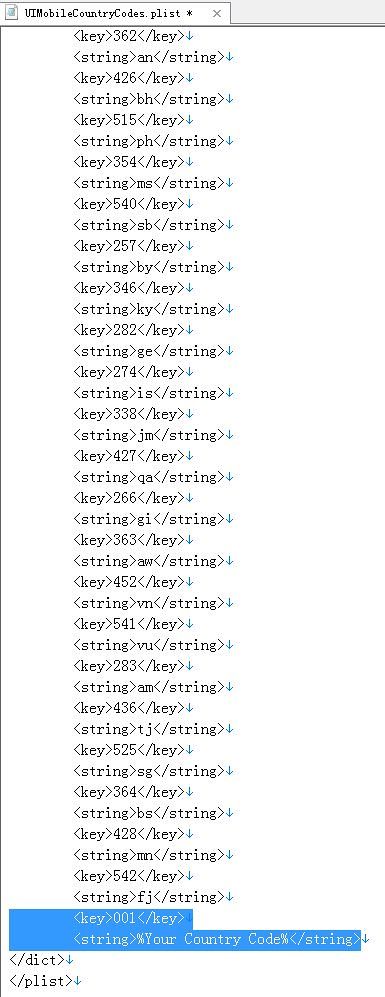
{ 65 comments… read them below or add one }
I tried in India with vodafone network but doesn’t work…after dialing 112 and when i insert 2ndsim it says “”sim failure”.. It doesn’t work…
If you’re trying to unlock using 2 sims as shown in the video, it won’t work for you. Dill Huang is using a Test SIM (which is not easily provided by the carriers). If you want to try out the above method, you’ll need a test sim if vodafone which contains the same information as your current working sim. Otherwise it won’t work.
Is there any way to copy all the information on your SIM to the TEST SIM?
if yes, then won’t be necessary to obtain the Test Sim from the operator.
There is. You need to buy a universal sim (which comes with a sim reader/writer) & then you can copy contents from your GSM sim to the test sim.
many answers are not correct for india..
CALLER id works.. NO lift problems. its like a normal sim..
i get NO welcome menu message when i insert the gevey sim.
I live in Greece and i use Vodafone carrier.
Thanks in advance
Hi,
Have you properly cut your Vodafone sim to fit into the GEVEY tray? Maybe that’s the problem.
yes i have it fits ok . i have cut it at the top.
any thing else?
Now make sure that you place the SIM properly over the IC.
when i first put the vodafone sim along with the gevey si i get the “SIM Locked” => OK or Unlock.
what should i choose and if this how it should be?
when i try with the at&t sim card that i have from, since i bought the iphone (from usa)
i get the welcome menu.
you think that the gevey sim doesn`t work here in Greece?
don`t bother with the SIM locked error it`s bacause of the pin.
but still no welcome menu with vodafone sim
I suppose you first remove the PIN and then insert. Maybe the PIN is blocking the menu to appear. If your AT&T sim is working with GEVEY, then I suppose there is no problem with GEVEY. Either the problem is with the cutting of the SIM card or the PIN.
i disabled the pin and when i turn on the iphone it starts searching for a network (meaming that the vodafone sim card is ok cutted…?) but still no welcome menu
Try with some other sim, other than that AT&T sim. You sure the vodafone sim is placed properly over the gevey chip?
i just came back from a vodafone store.
i changedthe sim card, i`ve cutted it right, fitting over the gevey sim but still no welcome menu.
is it possible that it doesn`t work with vodafone here in Greece
I think GEVEY is reported to work in Greece. Is it possible for you to try with some other carrier (just to confirm)? A couple of friends of mine had problem in making the sim adjust with GEVEY, same could be with you, or is there any seller in your city who can make it work for you?
ok i have found whta th proble is.
and you could tell how ever has the same problem.
the vodafone sim card is a bit smaller (only the inside chip though not the plastic) than the one i used and worked fine (at&t). i tried as u told me with another carrier (wind) and their sim card has the same dimmensions as the at&t one, and the welcome menu comes right away.
my problem now is that i have just signed a new 1 year contract with fodafone.
is there any way to make their sim work????
or if i use the one that works (WIND carrier) will i be able to use it afterwords with another sim (vodafone when a solution comes?)
thanks again for your help
Hi,
Ok, I think that’s the problem, the vodafone chip is smaller. I think you should try making adjustments to properly match the gevey chip and vodafone sim. Watch where the AT&T sim and the chip meet, try the same adjustments with the vodafone sim.
how can i do that?
there is no way to increase or degrease the size of the circuit.
the sim is plastic around and in the center of it there is the electric ciruit.( i don`t know if i`m specifing it correctly
i don`t if there is a way to send you pictures of both sim cards. vodafone and at&t to see the difference.
i have cut the plastic of the vodafone at exactly the same size of at&t and it feets ok but the inside circuit is that it`s differnet
I have jailbreak my iphone 4 ios4.3.1 via snowbreeze which work via custom firmware installation..will gevey work for me?? As i ve custom firmware installed n i also ‘ve hacktivated my devive??
Yes. GEVEY will work on custom firmware with iOS 4.3.1.
How do you access the ‘UIMobileCountryCodes.plist’ file ?
Do you need to install XCode ? How do you copy it to the iphone then ?
Thanks!
Install iFile from Cydia (You’ll need to jailbreak your iPhone). Then access this path /System/Library/Frameworks/UIKit.framework/PhoneFormats/ and find UIMobileCountryCodes.plist. You can then edit from iFile itself.
Else, SSH your iPhone from your laptop/PC (You’ll again need to jailbreak your iPhone, and install WinSCP on Windows) and access the above path and edit the file from your PC and upload it back to your iPhone.
If data roaming has to be on, whats stopping the phone from actually roaming when i am out of range? Thanks.
Gevey works right up until the end of the instructions. T-Mobile appears. I only get 1 bar. no calls can be received, nor texts, but I can call and text out. I tried resetting, doesn’t change anything
Caller ID problem.
I’ve ssh into the phone and did exactly like the instructions by adding my country code which is BR or br or 55 or 076 or BRA
Anyway I tried them all and no luck.
Can anybody please help me!
I’m going nuts trying to figure this out
THank you!!!
Hi,
Try doing a network reset from Settings -> General -> Reset -> Reset Network Settings
Caller ID problem…..
Ok I figured out the problem.
Basically what happened was I was following the instructions step by step and according to your chart above the codes for Brasil should be BR, BRA, .br or 55 or 076.
Well like I said I had tried them all just like the chart says.
The problem was that on the chart one of the code is: .br
so when I edited the filed I left the “.” in the br
so it didnt work.
So then when I removed the dot and left only br it worked!
Hope it saves other people the headache.
Id caller problem !! I did that file thing but it stil not working ! Please help me !
Obs. I’m from brazil !
Hi, I have been reading this extensively, and I’ve typed in ISO3611-2us for the caller ID info you posted up. Mine looks like this:
001
ISO3611alpha-2us
That’s without any space in-between those words. Still…I have no success with Caller ID recognizing anybody when they call. I’ve noticed if I add a 1 before a contact’s number I can identify them via Texting, but that’s the extent of the recognition of contacts. Please help. Thanks in advance.
Hey Galosat, when you type in the info did it look like this (Without the space between the ” ISO 3611 alpha-2 us< and it still didn't produce anything. Could you set a layout here so I can take a look at it and just add space between the to not hide it from view. Thanks.
001
ISO3611alpha-2br
??????
Hmmm I guess those “less than/ greater than” signs negate out…. So I’ll use “%” sign as the “great than/less than signs”
Ok, does your input of info look like this?
%key%001%/key%
%spring%ISO3611alpha-2br%/spring%
? because mine resembles that exactly except for instead of br, it’s us.
Hi, I don’t mean to spam.
I just figured the CALLER ID issue, turns out you don’t actually type (ISO3611alpha-2us) you just type in the country code between the two %springs% for example:
%=represents the “less than/ greater than” signs
%key%001%/key%
%spring%us%/spring%
In my case it is “us”, as that’s my country code. For others who are also confused, I sure hope this helps.
I installed the gevey sim, after rebooting I got the accept, pressed okay
I dialed 112, cancel about 2 second, I went and I turned the flight mode on and off unil it says no sim card installed, then on and off again after that I got 1 bar, searching then
no service, I tried two different gevey, two different carrier same thing.
2 of the 3 phones i have worked fine no problem just this any tips you can offer?
Hi
so just wondering, to fix the Caller ID all I need to do is leave it like this:
%key%506%/key%
%spring%cr%/spring%
I live in Costa Rica… can anyone confirm that?
do not understand how to fix the caller id
Me too, i cant fix the problem with outgoing calls and the caller id please help
To fix outgoing problems, try a Network reset. Go to Settings -> General -> Reset -> Reset Network Settings
For caller ID problem, follow the steps given above in the 3rd question.
am currently using iphone 4 baseband 3.10.01. the unlock is very easy but i have a problem after i unlock. Every 2 and a half hour it said cellular data net work error since i unlock the phone. basicly i have to unlock it every 2 and a half hour.if any body know the solution please email me at [email protected] Thank you!
I cant there are things that dont be there, help please, my mail is [email protected]
Hi Brazilian guys, I did the caller id fix and it works ! First of all you have to install iFile with Cydia, then go to iFile application and access this path: /System/Library/Frameworks/UIKit.framework/PhoneFormats/ and find UIMobileCountryCodes.plist. You can then edit it from iFile itself, you don´t have to go to a PC
001
br
After that you MUST reset your network settings – Go to Settings -> General -> Reset -> Reset Network Settings … done !
Cheers
which one is better rebel pro or gevey pro for use in INDIA,
The only benefit of rebel sim is that it doesn’t require 112 dialing, but at the expense of around $70. And gevey costs you about $35, but it needs to repeat 112 process everytime you reboot. So, it completely depends on your budget. Both will work in India.
I have Iphone4 with 4.1FW and BB as 2.10, how do i upgrade it to 4.3.2 with updating the BB.
sorry it is without updating the BB
Hi,
I’ve written a tutorial for jailbreaking 4.3.1 while preserving baseband using sn0wbreeze 2.5 http://www.maheshkukreja.com/how-to-jailbreak-ios-4-3-1-while-preserving-older-baseband-with-sn0wbreeze
The steps are exactly same except that you’ll need sn0wbreeze 2.6 and 4.3.2 IPSW file.
snowbreeze works on WIN or MAC
sn0wbreeze is for Windows, Pwnage Tool is for MAC.
country code for india IN or something else.
IN I suppose.
I STILL HAVE NOT SOLVED THE PROBLEM WITH CALLER ID, PLEASE HELP
Hi
Has any of the users using Gevey Sim on Vodafone faced a problem of loosing the network every couple of hrs?
I am using Gevey on Vodafone india and facing this strange problem of loosing the network every 1.30 to 2 hrs and have to repeat the procedure again even though if i am at the same place where i had full network.
this is very frustrating as u will never know when your network is gone so u keep on checking it and then agains spend 10-15 mins to do the procedure
Appreciate any help on this topic
Hi,
Have you tried resetting network settings? Also perform a hard reset by pressing home + power button for 10 seconds..
My turbo sim behaves like it;s not even there… no welcome screen, one signal bar and after a few minutes> no service. i have tried to reset, cut the sim better and checked if the two surfaces match. I was wondering how would a broken gevey sim would act like?
guys i need help in VVM its not working on my iphone, i found a way to get it to work but i lost the mobile hotspot. can anyone help me out and explain what does this mean and how can it be done:
“”If you need to get VM or VVM working, Wortel’s patch has to be installed first before you can edit the bundle.””
Guys….it should be…..
001
in
where “in” represents India. Replace with nz for New Zealand and so forth…
works like charm now !!!
I fixed the problem! I live in Brazil and I have a iPhone 4 4.3.3 white 16g from at&t with gevey.
Here is how I fixed the caller id problem.
I did just like Mussa said.
Thanks!
I have got iphone 4, with 4.3.3 ios. I put the gevey sim and unlocked it. Its working fine but i have got couple of problems here when i use it. When some body calls me only number comes to the screen not the name, the second big problem is, when i bought it from apple it had at&t sim card installed in it. but as soon as i put mine the hot spot option is disappeard. Please help
Atif,
For fixing the caller ID problem, refer to 3rd question above. To get the Hotspot feature, I recommend you to install TetherMe from Cydia. It perfectly works and lets you enable the Hotspot feature on unofficial carriers.
My iPhone 4 lost network sharing capability after using gevey! Has anyone have this problem? Please let me know!
Hi,
When I go out of coverage, my phone shows No Service. It stays that way even when I come to coverage area. What do I need to do to get signal back?
I dont want to turn off my my phone every time since it tethered jailbreak.
Please help me.
Thanks in advance.
Rush,
Which version of Gevey are you using?
Hi,
I’m using iOS 5, and when I try to find phone format folder on UIkit framework, the folder doesn’t exist. Where can I found that country code plist on iOS 5 folder format?
Thanks a lot
Hello
I have an i phone 4 base band 04.10.01 iOS 4.3.2 jalbeeaked with snowbreeze locked at at&t USA that i am using in morocco with an ultra geveysim with furiousmod
It is working really good no need To dial 112 i ve fixed the callerId issue by adding my country two letters etc….
I ve activated the phone with Sam
Now the problem i have is With facetime
I CAN activate it by sending an international sms but every Time i desactivate it i have To send an other SMS To reactivate
Also When i reboot the phone FaceTime get desactivated and i habe To reactivate it with another SMS and it s really annoying me
I know that FaceTime uses the phone number To reach the phone but is there anyway i CAN lock my number To my gevey or something….
Thanks