Apple seeded iOS 4.3.5 recently to fix Vulnerability Issues with Certificate Management. This update comes within 10 days of Apple’s last iOS update 4.3.4.
Now, for GEVEY Sim unlockers, here’s a good news. GEVEY sim works on iOS 4.3.4 as well as 4.3.5. Apple hasn’t updated iOS 4.3.5’s baseband and it’s still 04.10.01. Users those who don’t rely on jailbreak can update to iOS 4.3.5 and still use GEVEY Sim, GEVEY Pro & GEVEY Supreme. GEVEY Ultra will also work after you jailbreak iOS 4.3.5 with redsn0w.
Here are some screenshots:
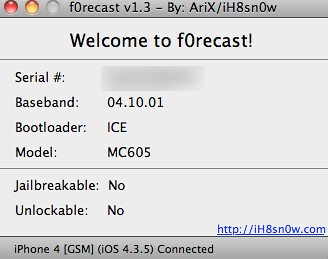
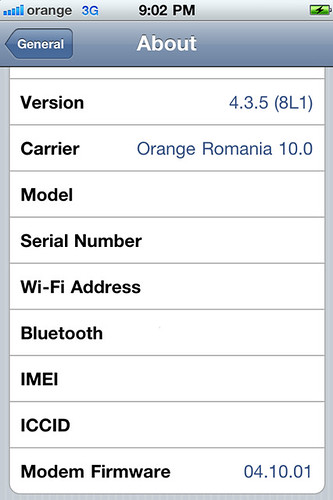
The procedure for using GEVEY Sim, GEVEY Pro & GEVEY Supreme remain the same. Just dial 112 and turn the Airplane mode on and off. If you’ve any questions, feel free to ask below!
Thanks to @FREAKTUNING for the pics.
{ 59 comments… read them below or add one }
Hello, i have iphone 4, version 4.3.3 with Gevey Pro. and now we have the version 4.3.5, and i want upgrade it. and i want to know if my Gevey Pro that i have, could unlock the new version 4.3.5 that i will install.
please tell me. thank you.
Jorge,
Gevey pro works on iOS 4.3.5. You can go ahead and update.
thank you very much for your answer, i will try update it now. thank you.
Dont update to 4.3.5 the signal should be up/down and mostly no service.
Except you change to gevey turbo/supreme turbo
Updated to 4.3.5 and using Gevey Pro. Not getting any signal. What do I do?
Frank,
Is your GEVEY Pro original? Where did you buy it from?
gevey pro not working on 4.3.5
hello Sir, I had version 4.3.3 was using geveysupreme, but unfortunatly forget my password, i flash it and upgarde now i have 4.3.5, i instaled cydia but can’t turn off, i i do, then it remain at apple icon, and cannot use gevey sim pleasee for God help me :((
Ali,
You must select “Boot Tethered” option in redsn0w. Then it’ll boot up properly.
gevey pro working on 4.3.5
i have iphone 4 ios 4.3.5, baseband 4.10.01, after you jailbreak (tethered) then insert your gevey sim with your personal sim card “while its ON” remember while its ON.
it works for me and using it now.
thnx for the reply, but still problem i have,
actully when i upgrade my set it show cable, for remove cable need original sim, ( i don’t have) and other option reomve cydia for 4.3.5, when i insatled cydia, there is no option giving me using gevey sim and given message this one ” your have just falid, please resrat device and follow step by step” but i canot rebot becaue it paused on apple icon,
@ADMIN now i ned your help . thnxx
Ali,
You must select “boot tethered” option in redsn0w, then you’ll be able to run Cydia and your iPhone will boot properly.
hey admin i hav been using gevey ultra sim on my iphone 4(4.1) baseband 2.10.04 ! is redsnow for 4.3.3 is useful with gevey ultra ? and olso if it is untethered ?
thnx!
🙂
SIDH,
redsn0w provides untethered jailbreak for 4.3.3 and gevey ultra works fine on 4.3.3.
can we install cydia in 4.3.5 version and how?
how i can install cydia in 4.3.5 version?
Ali,
Please follow this tutorial to jailbreak & install Cydia on iOS 4.3.5 http://www.maheshkukreja.com/how-to-jailbreak-ios-4-3-5-using-redsn0w-0-9-8b4
The Gevey Sims will work on 4.3.5 IF AND ONLY IF you had a different version of software on it and manually upgraded yourself. The GEVEY WILL NOT WORK if 4.3.5 was shipped on your Phone…this is a fact. This is why some people can use it on 4.3.5 and some can’t. If you bought your phone with 4.3.3 on it and upgraded to 4.3.5 yourself…YES a GEVEY WILL WORK. If you bought your phone with 4.3.5 on it NO GEVEY WILL WORK. 100% TRUE. Don’t ask me why…it just is
hi, I got iphone 3gs with version 4.3.5 bb 5.16.02. can I use gevey sim for this? do I need to jailbreak before use gevey sim?
thank you so much
Jacky,
Unfortunately, GEVEY Sim is not available for iPhone 3GS. If you want to unlock your iPhone 3GS, you should update your iPhone’s baseband to iPad’s baseband.
Guys,
My 3gs was on 3.1.2 and baseband 5.11.07 was jailbroken and unlocked, I reset my phone to factory settings and now my phone is stuck on apple logo. I do not have any shsh saved.
Can you gyide me what to do.
Arg
Arg,
Which iOS firmware did you try to upgrade to? Try using iFaith (download from ih8sn0w.com) to dump your SHSH blobs.
Hi admin
Do I need to jailbreak my iPhone for gevey to work on it and unlock it?
I have iPhone 4 with 4.3.5 but dont want to Jailbreak it as its a tethered JB.
Does Gevey require Cydia?
Thanks
HI Admin-
I have 2 iphone 4s that i need to unlock to use in France. The first is ios 4.3.1 with bb 4.10.1 and the second has been upgraded to 4.3.5 on bb 4.10.1. Which unlock/jailbreak method would you recommend?
Thanks!
4.3.5 Jailbreak and Gevey Sim.
1 Jailbreak with Redsn0w. and firmware 4.3.4
2 Switch off and complete jailbreak in tethering mode
3 Pop Gevey Sim out after Iphone is Jailbroken.
4 Replace Gevey Sim… Follow Gevey Sim Instructions.
Gevey instructions.
1. Pop out sim. wait for No Sim message.
2. Replace sim, wait for Gevey Accept message.
3. Wait for the reception bar to show up. should only be one.
4. Dial 112. 2 seconds. hang up!
5. hit airplane mode off, then back on.
6. wait for you carriers reception bars to come up.
7 Your Done!
Eg. no need to turn phone off for Activation of Gevey Sim
My Iphone(4.3.5) is Jailbroken and Gevey Sim Running.
YOU’RE A my saviorrr I love you !
Hi admin, I have an iphone 4, 4.3.5 and I just ordered a gevey supreme sim. I want cydia on my phone also, but I heard supreme won’t work after I download cydia. Can I download cydia afterwards for it to work? What would you recommend?
How do I update my baseband for my 3gs 4.3.5, baseband 5.16.02 jailbroken but not unlocked iphone. I did not back up or save my shsh. It sounds like I can not use the Gevey sim….so what do you suggest my options are…or do I have a brick?
I have tried everything to get my phone to work. I recently bought the gevey ultra and I am not getting the welcome message. I have tried through jailbroken version with ultrasn0w and furiousmod. I have tried with manual version unjailbroken. I have tried taking the sim out and putting it back, and turning airplane, 3g, and roaming off and on together and individually. My sim did not need to be because it was already a micro. The only thing I can think of is I have a cracked screen but I have checked in the sim holder and there is no blockage; I don’t have to force the tray in/out. Any ideas of what I should do. Running 4.3.5 with 4.10.01 firmware with tmobile sim.
Hi Admin,
i bought new iphone 4, with version 4.3.5. For unlocking, kindly recommend me which Gevey sim i should buy? As the above discussion confused me which gevey sim will be ok. Waiting for kind reply. Thanks.
Hi Admin,
I have Gevey Ultra and an iPhone 4 with the latest 4.3.5 software installed. I successfully jailbroke it using redsnow.
The problem now is: Gevey sim doesn’t seem to work.
I got the expected message saying to wait 15 sec, the dial 112, then hangup after 2 sec, then turn airplane mode on, then turn airplane mode off. I accepted the message then followed the instructions.
However, the “No Service” message is always there.
Any suggestions as to what I could do form here?
Thanks for your consideration!
hi i have iphonne 4 g version 4.3.5 i,m using gavey sim pro but the problem is that when i off my phone again u have to do softwere stuck in start apple logo again i go to mobile shopkeepers they put softwere and told me that not to off ur phone 4.3.5 codes will come soon answere frm all broo plzzzzzz whts the problem
You will have to boot tethered using iBooty or redsn0w.
Hi there,
I’m new to using a gevey sim and just have a couple questions about it. I recently bought my friends AT&T iphone 4 (I was still on an iPhone 2g) and, to my dismay, found it was on 4.3.5 firmware (no untethered jailbreak available) and 4.10.01 baseband (only unlockable with gevey). So I bought a Gevey Ultra Sim and am waiting for it to come in the mail.
If I would like to use my phone for Tmobile and only a tethered jailbreak for 4.3.5 is available, is that okay? Can I just jailbreak it, activate the Gevey sim, and be good to go? Even though the jailbreak would go away after I turn off my phone?
Thanks,
Paul
Yes you’re good to go. Even if your iPhone restarts, you can boot in tethered mode to retain te jailbreak.
Thanks! I guess my next question would be do I need to re-jailbreak it each time I turn the phone on? Or will having an unjailbroken iPhone using the gevey sim still work with Tmobile?
No you don’t need to re-jailbreak. You just need to boot in tethered mode using redsn0w.
Woof. Rebooting in tethered mode every time I turn the phone on…That kinda sucks. Hope they come out with ios 5 untethered soon! With support for 4.10.01 baseband!
But does it work? When I boot tethered (using redsn0w) with the Gevey SIM installed I just see an apple logo that never goes away. I never actually get to use the phone. I’ve got a jailbroken iPhone 4, iOS 4.3.5, Gevey SIM Ultra. If I take out the Gevey SIM I can boot tethered (and I see the pineapple boot logo instead of the apple), but then I can’t plug in my SIM and use it. It finds T-Mobile for just a second sometimes, but then it says the carrier was lost.
Did you try GSM sim other than T-Mobile & AT&T?
Hi
Is the unlocking on 4.3.5 tethered unlock? Is this gonna give some issue if we use App store to download some application later on?
Thanks
hey admin,
i bought a iphone4 n got it unlock.my version is 4.3.5 n baseband is 4.10.1,i was using gevey sim but it just worked for 2 days and after it i started having no signal problem what should i do..i got my phone unlock from outside…
I think you probably got a cloned Gevey sim. You can buy original Gevey from ApplenBerry.com.
can u tell me when is unlock for iphone4 version 4.3.5 baseband4.10.1 untethered coming…?
can u tell d difference between gevey supreme,gevey pro n normal 1.so clone gevey sim works for day or two…so buying new sim… booting it wid red snow…is it fyn option…can phone have a problem of ‘no signal’.just because of gevey sim…only…what all different things 1should c…because i urgently want to use my phone…plz help
Can u tell me…can iphone4 version4.3.5 and baseband4.10.1b downgraded…n if yes,can u tel me d way….
everything is fine with gevey…but the iphone hangs sometimes….y s t so?
Try restoring.
Im using GEVEY Turbo sim to unlock my brand new Iphone 4…
Can i jailbreak it??
Its 4.3.5 Is there any Untethered jailbreak method as of now???
Jailbreak for 4.3.5 is tethered right now.
Hi, i bought the gevey ultra, im on 4.3.5
My 3G isnt working, I activated edge and 3G and also data roaming, but i dont have internet, someone have this problem? I talk with my operator, but they said that everything is ok.
My signal is ok too
Try resetting Network Settings.
I bought iphone 4, version 4.3.5 from my friend, she is currently use Tmobile with Gevey ultra. When i replace her simcard with my simcard, turn off the phone, turn on with redsnow, do the 112 thing,,,but still ” No Sim”. I have Cydia and Furiousmod installed.
What should i do now?
Can you try any other GSM sim?
Got Gevey sim with brand new iPhone 4 and trying to unlock to work with tmobile. But it’s not working keeps saying invalid sim. Any ideas what I can do.
What’s the iOS version & baseband of your iPhone?
hi admin’
i have an iphone 3gs version 4.1 with a baseband of 5.16.02
would getting a gevey sim work so i can use it? i dont want to update to ipad baseband
would this work? any suggestions?
thank you
Hi,
Gevey sim isn’t available for iPhone 3GS.
Iphone 4, 4.3.5 and 4.10.1, is there any untethered software jailbreak available now? when I bought from someone, he upgrade to 4.3.5 from previous version, so I can use Gevey, why people mess with iphone and get stuck, which leave them with no choice but to upgrade to latest firmware.