Apple recently released iOS 4.3.4 to fix the PDF Vulnerability that was used in JailbreakMe to jailbreak iDevices including iPad 2 on iOS 4.3.3. Users relying on jailbreak are advised not to update to iOS 4.3.4. They are advised to stay on iOS 4.3.3.
iPhone 4 users who do not rely on jailbreak and are using GEVEY Sim, GEVEY Pro or GEVEY Supreme to unlock their iPhone can update to iOS 4.3.4. GEVEY Sim works fine on iOS 4.3.4. Apple has kept the baseband of iOS 4.3.4 to 04.10.01 (which is the same as that of iOS 4.3.3) unlike iOS 5 which requires baseband preservation to use GEVEY.
I updated to iOS 4.3.4 to test GEVEY Sim. And here’s the screenshot of the Settings page.
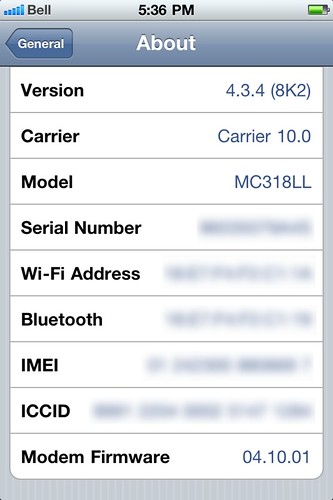
Build version of iOS 4.3.4 is 8K2 and the baseband is 04.10.01. So, if you want to update to iOS 4.3.4, you can go ahead and use GEVEY with it. But, if you rely on jailbreak, do not update!
Update 1: GEVEY Ultra also works with iOS 4.3.4 via Manual 112 procedure. Currently, iOS 4.3.4 has got a tethered jailbreak. So, to automate the procedure, you have to boot tethered (via redsn0w) everytime your iPhone reboots.
Update 2: GEVEY Pro Works on iOS 4.3.4
One of my readers, Hemang Shah has managed to get GEVEY Pro working on iOS 4.3.4 on Canada’s Fido Network. At first, he was facing some problems in getting the network. He was getting “No Service” on his iPhone 4. He then tried the same sim card in some other mobile phone and it didn’t show network on that phone too. He then realized that his sim card was having some problem. He called up the customer care and they fixed his sim card.
He then followed the 112 procedure for the GEVEY Pro and the network showed up!
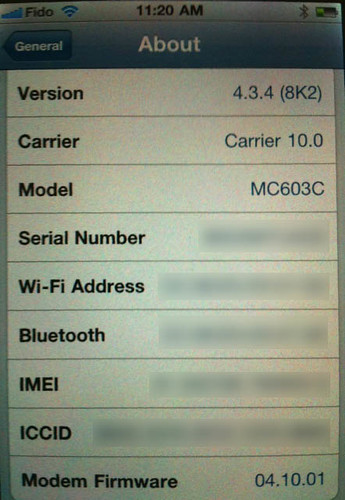
Conclusion
If you’re facing difficulties in using GEVEY Pro on iOS 4.3.4, check your sim card in some other phone to see if it has got any problems. If not, make sure that you’ve the original GEVEY Pro sim card and that you follow the 112 procedure properly. If you’ve any more problems, feel free to ask below.
{ 95 comments… read them below or add one }
I updated to 4.3.4 nd i am getting the same screen in settings..carrier is 10.0 but the worst pRt is i dun get any signal bars..as i turn the airplane mode off it starts searching for signals nd leaves me with no service in the end..can u please help me unlocking it..
Hi,
Which GEVEY sim are you using? Do you get the Welcome Menu? Have you tried some other sim card?
Hi,
I want to know if I can update my iPhone 4 which is currently on 4.2.1 to 4.3.4. I’m using gevey sim pro and the firmware is on 3.10.01. Also, the carrier shows Carrier Lab 9.0. Will gevey sim pro work after I update? Please do help.
Thanks,
Vaishnavi
Vaishnavi,
Please do not update to iOS 4.3.4 for now. I’ve tried GEVEY Ultra & GEVEY Supreme. I’m finding someone with GEVEY Pro for confirmation.
I have exactly the same problem.
IOS 4.3.4 (8k2) 04.10.01 Carrier 10.0.
I’m using a Gevey Pro which worked at its best in the previous version but not anymore.
Do you have any suggestion?
GEVEY Pro it’s not working in my Iphone 4 IOS 4.3.4 (8k2) 04.10.01 Carrier 10.0.
The welcome message appears, I do the exact same procedure as I always did but the “No Service” message keeps appearing!
Melo,
Thanks for the comment. I’m confirming with other sources/people about iOS 4.3.4 & GEVEY Pro. GEVEY Ultra & GEVEY Supreme work fine for me on iOS 4.3.4. Please stay tuned!
Thank you.
Melo,
GEVEY Pro works on iOS 4.3.4. I’ve updated the post, and you can find the troubleshooting information there.
Vaishnavi,
GEVEY Pro works on iOS 4.3.4, please check the post as I’ve updated it. You can update to iOS 4.3.4 if you want to.
Thank you so much for the update! I am gonna update my phone tonight and let u know d result.. Hoping it doesn’t create any problems! 🙂
Hi,
I am using the GEVEY Supreme & currently on 4.3.3. Can I update to 4.3.4?
Aman,
GEVEY Supreme works fine on iOS 4.3.4. I’ve tested it personally. You can go ahead and update if you want.
Hi!! As i said, I updated my phone and it works perfectly! 😀
Thanks,
Vaishnavi
Hi again,
One of my friends has an iPhone 4 too. But it’s on 4.1 (8B117). The Carrier lab is 8.0 and modem firmware is 2.10.04. He got the phone from someone else and it was apparently “jailbroken” using Cydia. But it did not work here in India. So he had to put the gevey sim pro to use it. He has tried uninstalling Cydia, but I think only when we restore the iPhone to the original settings, Cydia is completely removed. So even with Cydia on the phone (but using gevey sim pro), can he update it to 4.3.4? Should the phone be restored and then updated? Kindly suggest what needs to be done.
Thanks,
Vaishnavi
Vaishnavi,
Tell your friend to plug his iPhone to iTunes and update to 4.3.4. He can then directly use gevey sim to unlock his iPhone.
I cannot get iPhone 4, ver 4.3.4 (8K2) baseband 04.10.01 to work with the Gevey Sim.
Not sure what type I have, its a yellow packet with the words Supreme,”Without any Operation”.
Does anyone have a verifable procedure on how to get this combination to work?
Has this worked for anyone? I am going to the UK in a few days (from the US) and need this to work desperately. Thank you for any suggestions.
Jay,
You have a gevey supreme sim. Try the 112 procedure to unlock your iPhone. If you’ve any more questions, feel free to ask.
I have an Iphone 4 with Baseband 04.10.01 running on iOS 4.3.1 firmware locked with AT&T.
is it possible to unlock it with Geveys sim?
if yes then how and is there who has done that ? so that I will be sure that its possible
Arkum,
Gevey sim unlocks iPhone 4 upto the latest iOS 4.3.5 with baseband 04.10.04. I’ve tried it myself. You can go ahead and buy yourself a gevey sim.
hi
i have a iphone4 4.3.5 (8l1), carrier 10.0, modle mc318LL, and modern firmware 4.10.o1. WILL A GEVEY SIM WORK??
AND WHAT KIND DO I NEED??.
IF SO DOES MY PHONE NEED TO BE JAILBROKEN 1ST OR SHOULD I RESTORE IT THEN TRY AND USE THE GEVEY SIM?
THANKYOU
Yes, GEVEY Sim will work on iOS 4.3.5. If you want to use GEVEY Ultra with automated procedure then you’ll need to jailbreak iOS 4.3.5 with redsn0w. If you will be using GEVEY pro or 1st generation GEVEY sim, then no jailbreak is needed.
hey will the first gevey turbo the first one work on 4.3.3
Girish,
The first gen GEVEY sim works on iOS 4.3.3 and also 4.3.4 & 4.3.5.
I am using iPhone 4. My current version is 4.3.3 and it is working fine with GEVEY Pro.
But some problem came on my phone which is showing emergency calls screen so what should I do?????
If I update to 4.3.5 then after updating what should I do????
Please reply soon.
Hi,
after getting your suggestion, i upgraded my ip4 to 4.3.5 from 4.1 and its working fine with gevey sim pro.
thanks a ton !!
Hi,
I have got new iphone 4. Do i need to jailbreak my phone to use in india?
Do i need special sim to make it operate ?
Rahul,
If you buy a factory unlocked iPhone 4, you don’t need to jailbreak it to use it. It also doesn’t need any special sim.
But, if you buy a carrier locked iPhone, then you can use GEVEY Sim to unlock it.
If you’re buying a new iPhone, I recommend you to buy a factory unlocked iPhone 4, because in future iOS 5 it’ll be hard to use GEVEY sim. Factory unlocked iPhone 4 costs about Rs. 30k.
Thanks,
Its an Carrier Locked Iphone4, which GEVEY sim would u recommend Pro, Ultra or Supreme?
Rahul,
You can buy Gevey ultra as it automates the 112 procedure.
Ok,
So whats the basic difference between Gevey Ultra, Pro & Supreme?
& what is the price range of Gevey Ultra in Mumbai?
Rahul,
With GEVEY Pro, you must dial 112 everytime your iPhone reboots.
With GEVEY Supreme, you need to dial 112 only once when you insert your sim card.
With GEVEY Ultra, the 112 procedure is automated, you don’t need to manually dial 112.
GEVEY Ultra costs about $28 on ApplenBerry.com. ApplenBerry is the official seller of GEVEY sims. I don’t know the local price in Mumbai. There are lot of cloned GEVEY sims for cheaper prices in the Indian market. Make sure you check before you buy.
Thanks
How to identify fake GEVEY Sim from the original one?
What are the distinguishing features?
Rahul,
Please search my blog. I’ve posted articles related to original GEVEY Pro, Ultra & Supreme sims.
I have got Iphone 3 as well, but its running too slow.
I have removed most of the apps, but still its processing slow.
I am seeing most of my removed apps on springbroad.
Please advice how can i speed up my iphone3G
Rahul,
Are you on the latest iOS available for iPhone 3G? If yes, try restoring to the same iOS again,
my iphine 3g is currently on 4.2.1(8C148), does it needs to be upgraded?
I upgraded to iphone 4 with gevey sim supreme to ios5 and the phone stopped working. What is the way out of this?
Ashank,
Did you directly update to iOS 5 via iTunes? If yes, you updated your baseband also. You shouldn’t have done this. Now re-install 4.3.5 via iTunes directly. This will downgrade the baseband. Then build a custom iOS 5 via sn0wbreeze. Here’s a tutorial for that.
dear admin
why i cant downgrade 4.3.2 after upgrade 4.3.4
You need 4.3.2 shsh blobs if you want to downgrade.
i update to ios5 with my gevey sim but it locked my iphone 4 so i am in tensed what to do i am thinking to jailbreak n unlock my iphone by using iliberty is that will fine or what should i do? how?
Did you directly upgrade to iOS 5 via iTunes? If yes, your baseband also got updated. Unfortunately, there’s no unlock for 04.11.08 baseband.
hi dude…. plz read with Patience
i m using iphone 4 ,which is of version 4.3.5(8L1), n my model is MC604B and carrier 10.0
i got this phone from UK which is locked with O2 ntwrk………., i am leaving in india now
i got it unlocked using gevey sim ,this is presently working good………………
but i heared that there will be a problem to the iphone if we use gevey sim for long dayzzzzzzz……. tell is that TRUE..????
plz………… give replyyyyyyyyyyy…..
thank you……..!:-)
No, there’s no problem. I’m using Gevey on my iPhone 4 since April 2011.
hi i got a iphone 4 on fido and wanted to use gevey sim which i bought from one of there suppliers but when i try to use it it says no sim although i tries few other sims as well . i am trying to use it in uk with local network sims
please reply
What is the iOS version? Check in Settings. If it’s iOS 5, no turbo sim will work. But if it is 4.3.5 or 4.3.3, Gevey sim will work.
Hi,
Can anyone plz suggest what is the best possible way to unlock an iphone4 with version 4.3.5 ( 8L1) & base band 4.10.01.Its tied to AT&T & ive been using it in US for an year but now want to take it to India & use it.
By reading the posts above came to know about Gevey sims,can anyone plzz through some light on them & how do they help?And also which would be the best one to install in my phone to unlock it once & for all .
Thx.
Saurabh
Detroit MI
Hi,
I’ve already posted about Gevey sims on this blog. Please use search function and you’ll get the required knowledge.
Admin,
I’ve currently upgraded my iPhone 4 with iOS 5 (with sn0wbreeze – so my baseband of 04.10.01 is preserved as required). However I am puzzled as my carrier is actually set as Carrier Lab 11.0? Never seen/heard of it before.
I’ve purchased a GEVEY Supreme, waiting for its arrival. I had previously tried the blue packet GEVEY sim (the ultra?) and I had no success with it whatsoever. Question is, will the supreme work or will it be of no difference for my current situation?
Thanks in advance.
Gevey will work if you’ve baseband 04.10.01. That Carrier Lab 11.0 is because your iPhone is locked. It causes no problems.
Yes I’ve currently managed to preserve the BB of 04.10.01 when updating to iOS 5.0.1 – so no problems there.
However after actually restoring the phone again – I noticed that the Carrier was set as “Unavailable” and was no longer “Carrier Lab 11.0”. So would this actually mean that my iPhone is factory unlocked? I attempted putting a regular sim, but still ‘No Service’.
I am planning to buy new iphone 4 locked (Network Not known) from USA and bring it to INDIA.Because My budget is enough to buy only iphone 4 in locked condition.
Now i want to ask admin that if i will buy and bring it to india then is it possible to unlock this iphone with GEVEY SIM?
If yes then suggest Which GEVEY SIM should i use?
Thanks.
If your iPhone 4 has iOS 4.3.5 or below, then you can use Gevey sim. Gevey comes in three flavors:
1. Gevey Pro
2. Gevey Supreme
3. Gevey Ultra
I’d recommend you to buy Gevey Pro/Supreme.
Thanks admin For replying.
My friend told me that If i will buy AT&T Locked iphone then i can not unlock it in INDIA? is it true?
Can GEVEY SIM work with any Locked carrier ?
i have read out all the answers all your site but still i have confusion? y
Finally i will prefer what you suggest . Should i buy locked iphone 4?
Gevey sim works on iOS 4.3.5 and below. If your budget is not tight, I suggest you buy a factory unlocked iPhone 4. You won’t have any problems while upgrading to new iOS versions.
Hey Admin,
I am sending my dad Iphone4 in India from U.S with ios 4.3.3 and baseband 4.10.11
Will he be needing Gevey Sim to work with Reliance Gsm network.
Since he is not into this techi-shit(lol) is there any way i can make arrangements for him so he can just put his sim card .
Or we live in Karol Bagh New Delhi Near gaffar market which is a phone hub, can he take it there and get the phone working on his network.
Any help would be appreciated.
Hi,
As the iPhone is on 4.3.3, I recommend you to jailbreak using the latest redsn0w. Then install FuriousMod from Cydia. Buy a Gevey Ultra, it doesn’t require 112 procedure to be done manually. So your dad will be saved from doing this work. He’ll get the network within 30-40 seconds after the iPhone starts.
hii
m using iphn4 wth os 4.3.4,i want to reinstl da OS4.3.4,will da gevey sim work again…..
You can restore to 4.3.4 only if you’ve saved shsh blobs of 4.3.4.
I am using iphone 4 on gevey sim as follows:
Version: 4.1 (8B117)
Carrier: Carrier Lab 8.0
Model: MC603B
Modem Version: 02.10.04
Hey I want to upgrade to ios5. Will it work on gevey or it can be unlocked as my model is unlocked model shown on various sites.
Please help
Prepare a custom iOS 5.0.1 using sn0wbreeze. Don’t select the hacktivate option. Restore to custom iOS 5.0.1 using iTunes. After restore, insert your micro sim only (no Gevey) & try to activate the iPhone. If iTunes successfully activates the iPhone, then it is factory unlocked. If it gives some error like “Sim not supported”, then it a locked iPhone. And you must use Gevey to unlock it.
Hi , I have AT&T iPhone4 with below specification. The phone is not jail-broken as no untethered jailbreak is available currently and I cannot go back to 4.3.3 as I don’t have the SHSH blob saved.
Present status:
1. iOS 4.3.4
2. Modem Firmware 04.10.01
3. Not jail-broken
I have below question to admin —
Can gevey sim unlock the phone without jailbreak? If yes, will that be untethered unlock ? Or everytime I reboot I need to unlock using gevey sim ? I am presently in US and I want to unlcok the iphone now so that when I go to India I can use it there. Which version of gevey sim should I buy ?
Buy Gevey pro/supreme. The unlock is tethered.
thanks for replying. Please clarify if gevey pro will unlock the phone without having to jaibreak it.
Yes it will.
I have iPhone 4 tethered jailbroken on iOS 4.3.4 on baseband 04.10.01. Here is my question, how can I unlock it with Gevey Ultra when I have to reboot it, because of the tethered jailbreak?
You must boot in tethered mode everytime it reboots.
I have accidentally upgraded my iphone 4 to 5.0.1 through itunes thinking gevey sim would still work with ios 5.0.1. now my iphone is on tethered jailbreak with hacktivate option since my iphone is locked to a carrier unknown to me. Now my baseband is on 04.11.08, I have saved SHSH blobs of iOS 4.3.3, now my question is if I downgrade to 4.3.3 will that downgrade my baseband too? Have you tried using gevey on baseband 04.11.08 and see if it works? My iphone is now an ipod since I can’y use it and it’s my business phone so I have to find a way to use it ASAP.
Jazmin,
Currently there is not Gevey sim for 04.11.08. You’re basically stuck with a locked iPhone. And even if you downgrade back to iOS 4.3.3 using saved SHSH, you cannot downgrade the basebamd.
Hi I have an iPhone 4 running 4.2, baseband 3.1 my question is: or actually I’m having problems with the home key, research suggested to restore my phone to factory settings, iTunes will restore And update to 4.3, so what Im wondering is if I will need the original sim card after the restore/update to activate the phone or just my gevey ultra sim, is enough??
Thanks !!
Hi David,
You can restore to iOS 4.3 if you’ve shsh blobs of iOS 4.3. If you don’t have iOS 4.3 blobs, you cannot restore to 4.3 as Apple has stopped signing iOS 4.3.
If you don’t have the blobs, you can only restore to iOS 5.0.1. As you rely on Gevey unlock, you must use redsn0w to create custom iOS 5.0.1 which will preserve the baseband.
Hi
I really need help with my Iphone 4.
Baseband 04.11.08 and IOS 4.21.
Carrier: Lab9.0
My brother updated the software and now the phone has no network.
I have tried alot of place but no one can help.
They said i must contact the carrier? how do i find them?
Thanks
04.11.08 cannot be unlocked currently. If you want to officially unlock your iPhone, you must contact your carrier. If you don’t know the carrier, post your Model number (Settings -> General -> About) & I’ll let you know.
Why is that?
My battery died as soon as i get home from work i will reply to this thread.
Thanks for the help.
So at the moment i have an Ipod lol
There’s no unlock available for 04.11.08 atm.
Do you know when it will come out?
Rumors are there that new turbo sim for 04.11.08 will be released after Chinese new year.
What country are you guys from?
This phone is apparently a UK phone and it was working perfect in South Africa with an 8ta simcard until my brother did the software upgrade.
I’m from India. The turbo sim guys are Chinese. If it’s a UK locked phone, you can probably get it officially unlocked from the carrier.
Morning,
Okay Carrier : Carrier Lab 9.0
Model: MC603B
Please can someone help
Your iPhone is probably locked to OrangeUK. Sites like http://rebelsimcard.com/iphone-full-factory-unlock-via-itunes-official-permanent-remote-unlocking-service.html can factory unlock your iPhone 4 for a price.
Should i buy the Gevey Sim CArd?
No, Gevey sim won’t work with your iPhone as it’s baseband is 04.11.08.
Are you sure it works?
Can someone please help me on the site
Samantha,
I haven’t personally tested such service so I can’t give a 100% guarantee. But many iPhone users have tried such services & it works for them.
On the website, you have to choose the carrier from the drop down list “UK Orange iPhone 4” (not iPhone 4S! Here’s a pic: http://farm8.staticflickr.com/7009/6719229493_89dedabc9c_b.jpg)
And then fill up the IMEI number of your iPhone 4 (Type *#06 in your iPhone dialer to get the IMEI)
Make sure to read the description on the site to know how the service works.
Hi,
I’m using Iphone4 with gevey sim from June, 2011 and touchwood its going perfectly fine till date. I’m using Airtel network and wanna go for Idea using MNP now. Hence I need some guidance over here.
Will gevey sim work the same on idea as it was with airtel?
I really dont want to get stuck after changing my number and getting new sim.
Please help!!!
Version : 4.2.1 (8c148)
Carrier Lab 9.0
Modem Firmware : 03.10.01
And I never had guts to upgrade my phone as I wasnt sure if gevey works.
So I kinda need help in this as well.
Thanks a lot in advance
Yes, Idea sim works fine with Gevey. I’m using Idea sim on my iPhone 4 with Gevey sim. Also, you can upgrade to iOS 5.0.1 while preserving baseband using sn0wbreeze 2.9 or redsn0w. There won’t be any problem.
Hi,
I have locked iphone with IOS 4.3.2 (ATnT carrier) and Im using Gevey sim to unlock it (dont now whether it is pro or turbo), Im planning to upgrade to latest IOS because mistakenly I locked the SETTINGS icon while arranging the icons and now Im not able to launch settings. The only option for me is to Restore to the factory settings during which it will delete all the data.
What are the precautions I need to take care before Restore so the Gevey sim works even after Restore?
Whether it is possible for me to upgrade the IOS to higher version and still Gevey sim works without any issue.
Hi,
You can upgrade to iOS 5.0.1 while preserving the baseband so you can use Gevey. You can use sn0wbreeze 2.9 or redsn0w for this purpose.
Hi
Okay i found out the the phone is blocked to Vodafone Ireland.
I called them they said they cant help me without the vodafone number but i am in South Africa?
Please can someone help
Samantha,
I’ve found a website for you which officially unlocks iPhone 4 locked to Vodafone Ireland: http://www.fonefunshop.co.uk/Unlocking/iphone_ireland_vodafone_full_unlock.htm
But, once again to remind you, I haven’t tested such sites personally & you may try at your own risk.
Mahesh.
Thanks alot i see that there is not my country there though?
South Africa
You must choose Ireland when you open the “Order Now” page. Or is there no “South Africa” while entering your billing/shipping details?
Yes