Update: If you’re facing error 1 while downgrading from iOS 5, check the latter part of the post.
I recently updated to iOS 4.3.4 to test GEVEY Sim on my iPhone 4. Good news is that GEVEY Sim works fine, but I had a hard time coming back to iOS 4.3.3.
I was facing Error 1 in iTunes even though my device was in Pwned DFU Mode. Most of the sites on Google Search for this problem say that your iPhone must be in a DFU Mode. But, my iPhone 4 was already in DFU mode. Inspite of that, I was facing error 1.
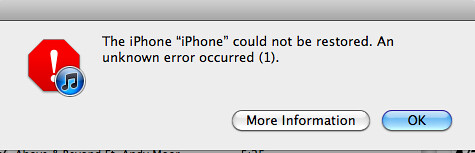
Luckily, I came across JailbreakMovies which has an article telling how to downgrade iOS 5 beta to iOS 4.3.3. It explains the fix for Error 1.
How To Fix Error 1 in iTunes?
I assume that you tried to restore to iOS 4.3.3 from iOS 4.3.4 using saved SHSH blobs. And after about 3/4th restore was complete, you got error 1 in iTunes & the following screen on your iPhone:

To fix the error, follow these steps:
1. Download redsn0w 0.9.6rc19 for Windows / MAC
2. Open redsn0w and point it to iOS 4.3.3 IPSW. After redsn0w identifies IPSW file, click Next
3. You’ll be prompted to put your iPhone into Pwned DFU Mode. Follow the instructions on the screen and your iPhone will be in Pwned DFU Mode
4. Jailbreaking process will start on your iPhone once it is in DFU mode
5. After a couple of minutes the jailbreaking process will reach Installing Activation Bundles. Here, your iPhone will be frozen. Wait for a couple of minutes and then you’ll have to reboot by pressing Home + Power buttons
6. After rebooting, your iPhone will again show Connect to iTunes screen. Use TinyUmbrella to kick your device out of recovery
7. Once your iPhone restarts again, it’ll boot normally and it’ll be already jailbroken. You can then activate through iTunes
How To Fix Error 1 while Downgrading from iOS 5?
2. Launch Redsn0w and select “Extras”
3. Now select “Recovery Fix”
4. Now your device will be kicked out of recovery and error 1 will be fixed. Your iDevice will now be running iOS 4.3.3/4.3.5. You can then jailbreak iOS 4.3.5 using redsn0w or jailbreak iOS 4.3.3 using jailbreakme.com.
If you have any other queries, feel free to ask below!
{ 74 comments… read them below or add one }
← Previous Comments
when i do the abve mentioned process i got a message on redsnow ” no identifying device” now the phone is completly dead.
you’re genious many thaaaaaaaaaaaaaanks man
it work for me downgrade iphone 4 ios 5.0.1 to 4.3.3
thanks
Appreciate U HOST!!!! MUACK ~ i did sucess by ur 2nd tips for ios 5, but why now my personal hotspot was lost? is that any cure?
go into settings, general, reset, reset network settings. poof, your phone will reboot and personal hotspot will be back
wow…this really helps alot.. thanks man..
from ios 5.0.1 to 4.3.5.. woohooo…
I have iPhone 4. I had installed iOS 5.0 and also had it jailbroken recently. I wanted to restore it to unjailbroken state so I tried to do so using normal methods. That gave me a sundry errors ranging from ‘1600’ to ‘3194’. I edited the hosts file and all that.
Finally, I decided I will downgrade it using tinyumbrella. However when I connect my iphone to my laptop, itunes puts it in the recovery mode. And the device is not seen the ‘connected device’ column in tinyumbrella. Consequently, upon restoring the device using itunes and selecting a custom iOS 4.3.3.ipsw, it goes half way and then shows error ‘1’ and that is because itunes still sees it in a recovery mode. And because the device is not ‘seen’ in tinyumbrella I cannot even exit the recovery mode. So basically, I have no iOS running (since 4.3.3OS went kaput half-way through the installation) -hence no DFU mode- hence no detection of my device- hence cant exit recovery. And I keep getting error ‘1’, everytime I install it using pwned dfu-redsn0w(still itunes sees it as recovery mode only).
Please help me outta this!
Do you rely on Gevey / ultrasn0w unlock? If yes, prepare a custom iOS 5 using sn0wbreeze & select the baseband preservation mode. This will preserve the baseband for unlock & also your iPhone won’t be jailbroken. Then restore to this custom firmware via iTunes. Make sure your hosts file doesn’t contain any line with gs.apple.com.
Shit i got the same problem!
okay, here is the solution. You need download recent redsn0w , open it in Windows XP SP3 compatability mode and run it as an administrator. Go to recovery fix and it will work.
wow ! i’m really THANKFUL ! IT WORKS ………………..
thx! now i came back 4.3.3 from 5.0!
man you are a lifesaver thank you very much i was facing error one and i try everything i saw int he internet until i came here and my life when back to normal thanks man i was trying since 5pm thanks man
Man, i managed to do everything . My only problem is that when my iphone opened, my sim cant be recognised. basically i have only one line | on the signal. i cant make calls nor send messages. what should i do? help me please!
Is your iPhone factory unlocked?
Hi there,
First Thanks a million for the solution it really worked like a charm. I was stuck in restoring my iPhone to iOS 4.3.3 and was receiving the (1) Error on iTunes, a real pain in the ass. However, Once I was done with the redsnow part, I was facing problems in exiting the recovery mode through TinyUmbrella. So what I did was used iReb to kick out of the recovery mode. Really worked like a charm. Thanks a million! Cheers 😀
again showing the itunes sign with i recover the error 1? what can i do?
Did you follow the above procedure properly?
I LOVE YOU, last time i tried to downgrade but there were very errors. With you: Nothing!!!!!:):):) Thanks! Good sucsess in your life, good luck!
After clicking recovery fix i got a message on redsnow “no identifying device”. Help please
You are the man! Fixed my problem!
THANKS ALOOOOT …. IT WORKS WITHOT ANY PROPLEMS
YOU R THE BEST
After i put the iphone in DFU, redsnow does some magic and some codes appear on the iphone and after just says please wait……then just reboots and again stuck in recovery. Please help ive tryed almost everything else and still doesn’t work.
When it’s stuck in recovery, use Fix recovery option in redsnow.
OMG !!! It really worked !!! Damn I was gonna give up when I found this !!
THANK YOU !!!
Ifaith rule.. fix error 1 via downgrade.. better then tinyumbrella.
DUDE I LOVE YOU IT WORKS!!!
MAKE A YOUTUBE VIDEO SO MORE PEOPLE CAN KNOW ABOUT THIS METHOD!!!
thank u brother !!!!!!!!!!!!!!!!!!!!!!!!!!!!!!!!!!!!!
I have an iPhone 4 on iOS 5.0.1 with BB 4.11.08 and want to Downgrade to 4.3.5 Since i have the SHSH for that firmware to re-obtain and downgrade my 4.11.08 BB to 4.10.01.
So that Afterwards I can update to 5.0.1 with my BB preserved…
I have done everything stated above.
Every time I downgrade, I get error 1 either error 1013. I allow TinyUmbrella to “update” my Baseband.
And the only way to kick it out of recovery is to use Redsnow, ’cause FixRecovery won’t work.
But when my device booted up, and i look into the settings -> General -> Info
There is no Modem Firmare, NOR MAC-adress, NOR a Bluetooth Address..
So, in other words, I have a very very very expensive iPod Touch..
Can you tell me what I am doing wrong? ‘Cause I know that a few weeks ago, I could just downgrade from 5.0 to 4.3.5 and downgrade my BB without getting any errors
Brendon,
You cannot downgrade the baseband to 04.10.01 because Apple has stopped signing iOS 4.x.x. You’re basically stuck with a locked iPhone till a new unlock solution is released.
Thaaaaanks. Great
Wow, you saved my iphone! Thanks a million! This actually worked!
Thanks a lot !!!
I face a lot error while trying download from 5.01 to 4.3.3…
searching for different method but error keep occured …
Now following your step and finally it work for me !!
Thanks a million !!
Hi, i succesfully downgraded from 5.0.1 to 4.3.5 but the i updated again and now when i try to downgrade to 4.3.3 it gives error 1 again. I open redsnow with 4.3.3.ispw click recovery fix and then error comes out on my phone. Please help me.
Yulian.
Are you using the latest redsn0w?
Yes i thnik, it says cableType has not changed giving up
the version is 0.9.10b3
What is the error message that you’re getting?
well
please wait.. (x20 times lol)
cableType has not changed
AppleBCWLAN: handleOKi tbusywatchdog Timeout() Error, no succesfulfrimware do wnload after 60000 mn!! giving up..
this is what it says
Did you try running redsn0w as Administrator? And have you tried another USB port/computer?
Yes both didn’t work sadly
Do you have 4.3.3 SHSH?
yes 4.3.3 4.3.5 and 5.0.1
after i click on extras do i have to click on select ISPW and choose 4.3.3
No you don’t. The latest redsn0w identifies the iOS automatically.
As one of the lads said above I can get back on 4.3.3 from 5.0.1 using the redsnow method but the iphone doesnt recognise the sim card. I take the sim card out it tells me ‘no sim card’ I put it back in the phone doesnt show any network? I am unlocked.
Are you factory unlocked?
Now i have really bad problem. My phone is stuck in recovery when i try to update it gives error 21
Error 21 pops up because your iPhone is not in DFU mode.
You sir/madam are awesome! 😀 Thanks SO much for the help you provided! None of the other advice on any other website worked and only yours did to finally restore my phone!
YOU SIR, SAVED ME FROM THE FUCKING STUPID IOS 5.0.1
THANKS A MILLION GENIUS MOTHERFUCKER!!!
PS: This method works. Stop trolling.
you are the best man thank you so much, ive been working on my ipone for the past 46 hours and it finally fixed. thanks a bunch!
i have an iphone 4 on 4.3.3..unlocked it using gevey sim..updated to 4.3.5… baseband was 4.10.01..unlock didnt work after that.. so i tried to restore it back to 4.3.3 using itunes..then i used redsnow, greenpoison.. and i am now all messed up..now my phone is stuck at “connect to itunes ” screen and when i connect to PC,..itunes show
name:iphone,
capacity:n/a
software version:n/a
serial number:n/a
i didnt save my shsh. when i tries to restore it to custom 4.3.5 ipsw, it gives an error[1]. what should i do now to get my iphone back working..?.. should i upgrade to latest ios version ? if so wil i be able to jailbreak or atleast can i unlock it using gebey sim?..please help……..need help…was
You will need to create custom iOS 5.0.1 to preserve baseband using sn0wbreeze or redsn0w. This way you can use Gevey unlock also.
Thanks a lot mahesh… i’ll try that and get back to you for any help… by the way itunes showing” n/a” for my software version & serial no. is it ok..?
Yes that’s fine.
THANKS A LOT MAN……:- )
thanks man ….it really worked
My phone is locked on ATT and I’m using Tmobile. Should i run redsn0w again? Thank you for error 1 fix. Lifesaver
You must use redsn0w if you want to jailbreak your iPhone.
Hey does this work for i pad i have the exact same problem ???
Yes this works with iPad.
thanks maaaann i love youuuuu :))))
WOW thanks! my phone kept showing the recovery screen and i kept thinking it was bricked and restored it for hours, but thanks to you it was simpler than i thought. Thanks so much!!
I followed all the instructing when it was installing after i got my phone into dfu mode redsnow just stopped working and i got a send or dont send error and after i clicked on dont send it exit redsnow, i am using redsn0w_win_0.9.12b1 on windows xp sp3
i repeated the action and the same thing poped up
Which iOS are you trying to jailbreak?
trying to downgrade from 5.1.1 to 4.3.5 i am using tiny umbrella starting tss, then going into itunes, getting the phone in dfu mode, shift restore , pick the file 4.3.5 and itunes installs it, 3/4 of the way i get error 1, i actually used my other computer and when getting error 1 i go into redsnow, click on extra and then recovery fix. now its stuck on , please wait while your build is being processed , waiting for iphone 4… is it spose to take a long time or should i plug and unplug the phone
thanks for all your help in advance
Does redsn0w hang up on different computers also? After error 1, did you try putting the iPhone in DFU mode?
ok what i did now it cancel the fix, reopen redsnow and click extras and select ipsw, clicked on the ipsw i am restoring and then clicked on recovery fix and it went through all the recovery and rebooted the phone, when it turned on the stupid connect to itunes logo apeared on the phone, what am i doing wrong
well redsnow seemed to work better on my windows 7 , after error 1 i used redsnow and it prompts you to put your phone in dfu mode, if not in dfu mode it wont continue the recovery fix, the phone is in dfu mode when i start the installation and then the little apple logo apears starts filling up (in phone), then when 3/4 of the way i get error 1, i then used redsnow,in redsnow i picked my ipsw in select ipsw then clicked recovery fix, redsnow then makes you put your phone in dfu mode to begin recovery fix, it all worked well, the phone restarted but i got that itunes connect logo, i tried to be detailed sorry if its alot to read
Try the recovery fix one more time after your iPhone reboots & shows connect to iTunes logo.
i noticed that when i use redsnow after error 1 and i select ipsw before going to recovery fix then it doesnt get stuck and works but when the phone reboots its that connect logo, when i dont select ipsw then redsnow gets stuck on build being processed , waiting for iphone 4 and nothing happens
well,u are the best !!!
thanks a lot,now my iphone can be normal again
any help for us verizon folks? more specifically, which ios ipsw could i use since i’m on vzw? looks like 4.3.3 is for gsm. thanks in advance.
thanks bcz errror 1 or -1 code drove me crazy thanks for ur help