Ever since I unlocked my iPhone 4 using GEVEY Sim, I was facing battery drainage problems and also the area around the sim slot was getting over-heated. I thought my battery drain was due to iOS problems or over-usage.
Today I was going through Yahoo! Answers and found this question. I found the answer posted xbowlover interesting. Here’s what he says about the difference in original and fake GEVEY Sims:
The main difference is they use different chips. The original one uses F981 chips. You can see the digital numbers on the gevey SIM (The black part). And the copy one uses F300 chips. The manufacturers usually wipe the numbers out, and you will not see any digital numbers on the black part.
Only original Gevey SIM comes with F981 as they have bought out this chip in the market, so others can only use F300. And the original Gevey SIM drains less battery and has better signal reception.
You may also want to read: Difference Between Real & Fake GEVEY Pro SIMs
This immediately struck me and I got a pin and removed the GEVEY Sim tray from my iPhone and found that there isn’t any number on the black part of the IC chip. Also, I thought to do some Google research on F981 chips used in GEVEY. And I found a Chinese site telling about the F981 & F300 chips.
Here’s what it reads after using Google Translate (I’ve improved the Grammar):
There are many counterfeit GEVEY sims in the market, all are very similar in appearance, but they have a lot of problems. They likely cause unnecessary damage to the iPhone. Your eyes cannot easily distinguish between the original and counterfeits.
After the Genuine GEVEY Sim is exposed to bright light, you can see the black chip has F981 written on it.
Following is a picture of genuine GEVEY:
Counterfeit GEVEY sim uses F300 chips. Fake sims use the process of hand-welding which is quite rough. F300-chip voltage ranges from 3.0 ~ 3.6V, so the SIM card operates at 3.0V. The original GEVEY sims operates at 1.8V. Also, the thickness of F300-chip is twice the thickness of the F981-chip. This can lead to GEVEY tray being stuck in the iPhone. It cannot easily get in or get out.
The surface of the F300 chips doesn’t have anything written on it. Here is the picture of fake GEVEY chip or F300 chip:
(Unfortunately, the GEVEY chip I’m using also doesn’t have anything written on it)
Use of counterfeit sims is related to risks and consequences. The appearance and size is the almost same, but the difference is in the power consumption of the sim. This greatly reduces the standby time of the iPhone.
Here are the problems caused by counterfeits:
- Increased power consumption, mobile phone standby times are noticeably shorter.
- SIM card can cause problems ranging from permanent damage to the possibility of burning.
- The Baseband chip can be seriously damaged.
ApplenBerry.com had posted a tutorial on this page, but it seems to be gone now. Please tell us if you are facing the same problems, like battery drainage and over-heating of the sim in the comments below. Also tell us if F981 is printed on your GEVEY chip.
And new buyers, don’t get scammed. Buy only after checking if F981 is printed on the GEVEY chip.
Update 1: Here are two more pictures to support this topic:
Click the images for a larger view. You can see F981 printed on the IC.
I got it from Dill Huang’s Singularity blog. He was the first person to post how the GEVEY sim works, so he must’ve got the original GEVEY sim then, because at that time GEVEY was not launched to the public and chances of getting clones were zero.
And certain persons have reported that the GEVEY Pro sim (ordered directly from Applenberry.com) doesn’t have anything written on the IC chip. So, it may have happened that the company producing GEVEY must have stopped printing F981 and other things on the IC chip. But, this will be the case only for the recent GEVEY sims. The older GEVEY sims which were brought in the initial period of the launch must have F981 printed on them.
Update 2: I got a Youtube video and Scribd.com slides which show the difference between original GEVEY sim and fake GEVEY sim
Link to Youtube video – This video shows a complete comparison of original and fake GEVEY sims (including the puter cover, the plastic covers, the manual, IC chip, etc)..
Link to Scribd slides – This shows the pictures of original & fake GEVEY sims
Some features of the Original GEVEY sim that I learnt from the Youtube video:
- The original GEVEY sim shows an “English Menu” whereas the fake ones show “Chinese menu”
- The sim tray of original GEVEY is of superior material and has “GEVEY” engraved on it, while the fake one’s sim tray if of lower quality and it has “GEVEY” printed on it, not engraved
- The circuit design of both is same, just the original one has F981 printed on it
The video also says that the GEVEY sim used in ApplenBerry’s first demo video had some extra design. The design changed in the later productions of GEVEY.
I must tell people here that both GEVEY Sims work. You can call, send/receive texts, etc. But it’s the matter of quality, the GEVEY Sim from ApplenBerry gives you 100% quality, whereas the GEVEY sims from Chinese suppliers are clones. They are not 100% same as the original ones, but let you use your iPhone 4 to make calls, SMS, etc..
Stay updated for more news.
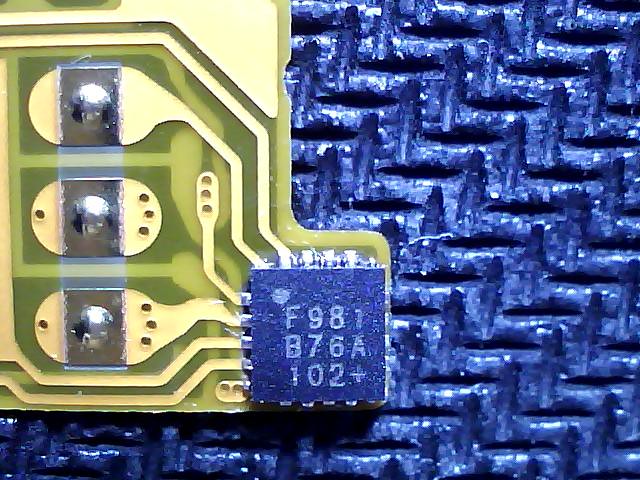
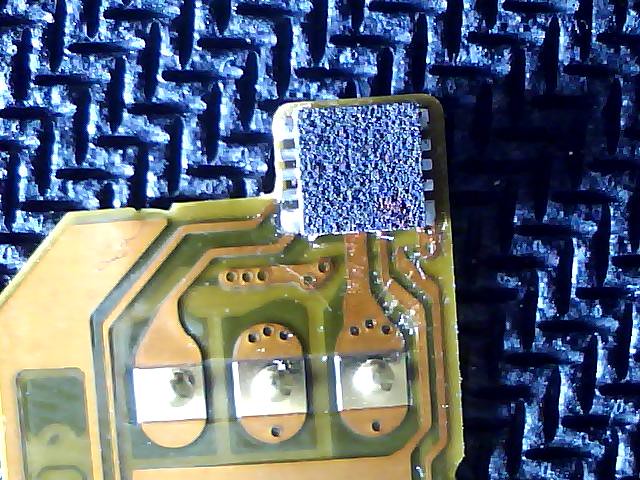
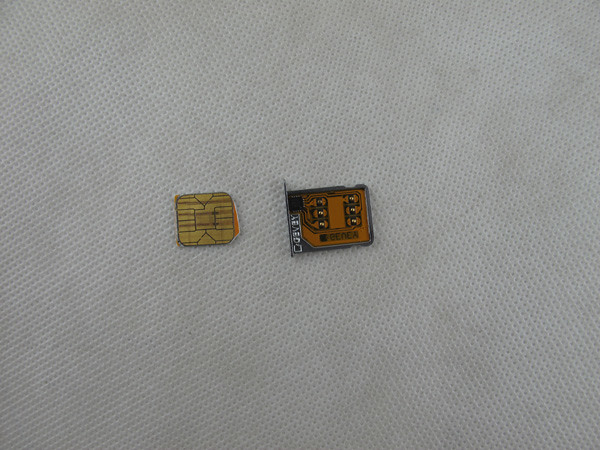

{ 43 comments… read them below or add one }
Got a fake gevey and I need to re-charge my battery every day and feel some how the zone where the imposter is located pretty warm. It comes warm when the phone requires cellular connexion like SMS and phone calls; the good part is that I don’t text or call a lot.
In case my baseband chip is damaged, can it be replaced/repaired????
It’s possible to replace the baseband chip.
I’m glad I read your article. I just got the fake one and am returning it. The guy who sold it to me was polite enough to provide an RMA for it and also sad he would contact the overseas supplier.
One thing you have not mentioned on your article is that the circuitry is also different then the genuine one. These are the differences I’ve noticed:
-On the fake one the bottom pin is connected with straight connection, the genuine is not straight.
-The connection underneath of that is not connected to the chip.
-Same thing with the smal connection on top of that, that’s also going nowhere.
Thanks again
you can easily get a replacement from apple, don’t even worry about it.
I think I may have purchased a fake Gevey sim.It looks like the numbers have been scraped off of the sim.It is hard to get it to go in and hard to get it to come out of the phone.The prones are in the right place.The sim card is cut right and it will not show the Sim acceptance screen it just automatically shows no sim card and won’t do anything else.But it came in a Gevey package.Do the fake ones come in the red Gevey package with Gevey.com on them?
Yes they do. They are clones of the original ones.
I bought a Gevery SIM Pro from applenberry.com and it does not have the F981 printed on the chip.
http://www.maheshkukreja.com/applenberry-launches-gevey-pro-slashes-price-to-50
The comments made at the link above states “I recently unlocked my iPhone 4 with GEVEY Sim and it’s working pretty good for me. So, I’ll stick to it for sometime before trying the GEVEY Pro.”
If this is a fake, then why promote it? I am seeing the battery drain issue only having the SIM installed for one day.
Hi,
Currently gevey or rebel sim is the only solution to unlock iPhone 4. A lot of users (including me) have been waiting for unlock for more than 6 months, and gevey is working, so I’ve made the posts to help users who are stuck in unlock situation.
And about your gevey pro, my post talks about 1st gen gevey sims. Maybe Applenberry didn’t go for printing anything on the ICs of gevey pro. To solve your battery drain issues, I suggest you to reset your network settings and hard resetting your iPhone. Also if you’ve installed ultrasn0w to fix signal bars, uninstall it.. It causes much more drainage.
Thanks for the input. I removed ultrasnow – forgot I installed it – along with a few other things and the battery life did improve. I too have waited for an unlock. I have a iPhone 4 with baseband 4.10.01, which still is unlockable by any software means. I read your previous post incorrectly. I read it thinking you were going to stick to the Gevey Pro, not the original… and my Gevey Pro does not have the F981 print (not sure if that’s true for all).
@tim if you reboot your iphone do you have to dial 112 and do the process of unlocking again ???
I’m using the Gevey sim that doesnt have f981 and It drains my batter faster than normal !!!
@Anirban – Yes, you have to repeat the steps every time. It doesn’t take long to do it, to me it’s a minor inconvenience to pay for having an unlocked iPhone 4.
@dang – Are you using the Gevey SIM Pro or the original Gevey SIM?
hi
i just got the gevey sim pro from direct applenberry it successfully unlock my iphone but using this sim in 24 hrs my iphone battery drain out. i used my iphone only 1hrs 40 min and for calling only 13 mins. pls help me out this….
thanks
chirag
Hi,
We have stock of Genuine Gevey SIMs with us for sale in India. They do not have F981 printed on them but are from a later lot. Have sold over 110 Geveys till date and all have worked well. Even the admin of this blog is our client.
Mail us on [email protected]
Regards
iService India
I have a couple of original gevey sims. There is no numbers on the chip but it’s in english and the gevey word on the tray is engraved. So are these real or not.
Hi Michael,
If you’ve brought GEVEY Sims from ApplenBerry.com, then they are original.
From the sounds of it, it’s another sim, just packages like it. I got mine for $19.95 at http://www.modchipstore.com and it’s working fine for me. No battery drain, or any other issues, and no giant chip like the one in the picture either.
hello friends.. My name is puneet gaind. I am from india. i want to buy an original Gevey sim for my iphone 4. its version is 4.2.1 i bought the phone from US. i am not able to find a place from where i can buy the gevey sim.. so i need your help guys.. please let me know what to do and from where to buy the original gevey sim..
Regards
Puneet Gaind
Puneet,
You can buy GEVEY sim from @iServiceIndia (on Twitter). You can also buy from Applenberry.com (but currently I think it doesn’t ship to India).
For original gevey sim which has F981 written on the chip price is 1900 Rs…100% original chip..the chips which are less than 1500 Rs of gevey are not original u can check on website (http://www.maheshkukreja.com/how-to-identify-fake-gevey-sims-avoid-getting-scammed) the duplicate gevey sims has either written F300 on chip or nothing……Call me on 9960844434
Today I received my Gevey sim pro and finally my iphone 4 is unlocked. I noticed a drop in battery life and now the iphone is currently charging and it feels little warm on the back. Not sure if that is related somehow. Any input?
Hi,
That is because we’re only used to use iPhone as iPod Touch. But GSM network eats up battery. If the battery drain is more than normal, try resetting network settings and do a hard reset by holding home + power button for 10 seconds. Also, if you’ve installed ultrasn0w to fix signal bar issues, uninstall it..
Thanks for the reply, Admin. But is this little heat on the back of the iphone, while charging, normal?
Yes.
Hi,
I ran into a problem today and PLEASE help. The iphone was unlocked with Gevey Pro and working fine. Today I did reboot my iphone, but my iphone can’t be unlocked with Gevey today. After I dial 112 and end the call (which takes forever to be ended) I receive “no sim card” installed right away before even going to the airplane mode. Tried many times with no luck. PLEASE HELP. Thanks!
Hi,
Turn off your device. Remove the sim tray. Insert it properly. Turn on the device. Wait for the GEVEY menu and redo the 112 procedure again. If it doesn’t work, try with a different sim card or try your current sim in some other device to see if it is working.
My only question is that if the baseband chip can be replaced then is it possible that a new baseband chip be put in to unlock the iphone 4 ? As it is its just the baseband and apple servers which stop an iphone from being unlocked ?
Apple checks the unlock on it’s servers using the IMEI number. If your IMEI is under unlock list, then if you replace the baseband you can retain the unlock. But, if you’re on a locked IMEI, and even if you replace the baseband you cannot get the unlock..
Nomatter what it is (fake or orginal), it can unlock your iphone. Fake ones is only about 10USD on ebay. Wast of buck to use orginal gevey.
ok i have a Gevey it has a stamp on the chip, but i do not have a magnafing glass to read it
now when i go through the process to unlock it comes up in english and works,
but if i leave the aeroplane mode on and turn it off “sometimes” i get a chinese message similar to the english message at the start (but it does not make a difference if i accept or dismiss the message)
has any 1 else experienced this also is the gevey i have a genuine or fake??
also on another note the Gevey Pro Plus that is been released is NOT a genuine Gevey
they are fake according to applenberry!
I received a Gevey Pro from E-Bay. I cut my sim card using the sim card cutter and when i put in my sim card, it did not unlock and the tray was stuck! i had to take it to the apple store for them to get my tray out. Then, I went home and tried again and now its stuck again! What should I do??
Hi,
I suggest you to go to Apple Care and get the sim removed. Get a file or sandpaper from a hardware shop. You must file the sim card a little so that it’s thickness decreases, and it fits easily in the tray. The sim tray must slide smoothly inside the iPhone. If it doesn’t, remove the tray and then file the sim again to reduce it’s thickness. And then try it again. Remember don’t force push the tray inside the iPhone. It’ll stuck again.
How long can I use the fake gevey sims before it has serious affects on my phone?
Thanks
My Gevey doesn’t have the numbers on the chip so im hoping it’s a fake one. With this one in my phone, my iPhone would experience overheating and just automatically shut off. I just recently found out that there can even be fake ones, in hoping a real one will work. I was about to sell my iphone
hi, I have an iphone 4 4.2.1 baseband 03.10.01 i jailbreaked it with greenpoison and use a GEVEY sim to unlock it. Phone worked fine but always had issues such as loosing the unlock and having to do the whole dial 112+airplane on/off to get it back on track, nonetheless it always worked sometimes it was harder than others but it worked i had an iphone 4 unlocked.
Now for the past couple of days it just won’t go, it shows NO SIM CARD INSTALLED it is not recognizing the sim card or is it a problem with the GEVEY SIM??? I had try everything, reboot, airplane ON/OFF, hardreset, taking the sims out and puting them back…yet nothing keep getting same issue NO SIM CARD INSTALLED. When i checked the Gevey sim i notice that it does not have anything writing on it yet my battery drains just fine also the GEVEY sign is engraved on the tray. PLEASE HELP, WHAT CAN I DO? ANY IDEAS? CAN IT BE THE GSM CHIP THAT IS OLD, I HAD IT FOR 3 EARS ALREADY. THANK YOU.
Chris,
I think your Gevey sim is dead. Better try with a new one.
i just want to buy a gevey sim for iphone 4
can u help me out where i should in india new delhi
The official seller of GEVEY sims is ApplenBerry.com. I don’t know local resellers in New Delhi or any other city in India.
I have an Iphone 4 with a locked IMEI #. If i buy a Gevey SIM from ApplenBerry will i be able to unlock the phone? or is the only way to call the carrier and beg them to unlock it.
Check your iOS version. If it’s 4.3.5 or below, it can be unlocked using Gevey.
OOOOOOOHH SO THIIIS IS WHY MY IPHONE IS STEAMING HOT AND MY BATTERY SUCKS! Thanks bro, I could never thank you enough fr writing this post :’)
Hi,
I have iphone 3g 4.2.1 on baseband 5.15.04. Its not jailbreak, so can I use Gevey pro sim to unlock my phone?
If no then what is the alternative??
thnx
Hi,
There’s no Gevey sim for iPhone 3G. To unlock 5.15.04, you must take the following steps:
1. First update to iPad baseband. Follow this tutorial.
2. Downgrade iPad baseband to 05.13.04. Follow this tutorial.