Apple has released iOS 4.3.3 to the public a day back.. And i0n1c’s kernel exploit is not patched in this release, this means iOS 4.3.3 users can still have the untethered jailbreak using updated versions of Sn0wbreeze, Redsn0w & PwnageTool.
These updated tools work for following iDevices:
- iPhone3GS
- iPhone4 (GSM)
- iPod touch 3G
- iPod touch 4G
- iPad1
- AppleTV2G (v4.3 8F202)
Sn0wbreeze also works for Verizon iPhone 4 on iOS 4.2.8. If you rely on unlock, jailbreak using PwnageTool (MAC) or Sn0wbreeze (Windows).
Update: Sn0wbreeze 2.7.1 has been released to fix vibrator & battery issues.
Here’s a tutorial for using Sn0wbreeze 2.7 to jailbreak iOS 4.3.3 while preserving baseband so you can retain the unlock on iPhone 4.
I also recommend you to store SHSH Blobs of your currently installed iOS using TinyUmbrella. If you’re not happy with iOS 4.3.3, then you can go back to earlier iOS version using the saved SHSH Blobs.
Things you’ll need:
- iOS 4.3.3 IPSW – Download links here
- Sn0wbreeze 2.7
Step 1: Run Sn0wbreeze 2.7
Step 2: 4. Press OK to go on the next screen. Close the Credits and then press Next to go on the “Select IPSW” screen. Here select your IPSW file and click Next. The IPSW file will then be verified.
Step 3: Select Expert Mode -> Next and then General -> Next. You’ll see the following screen:
Here you can enable Hidden Gestures menu and install SSH. You can also have animated boot logo with sn0wbreeze 2.7. Also, if you don’t have the original carrier SIM, you can select the option to Hacktivate. Don’t bother with the root partition size. Click Next. You can also select Cydia packages to install. Suit according to your needs and after that click Next.
Step 4: Then you’re back on the main menu. On this screen, select Build IPSW and click Next.
Step 5: Your custom FW will then start building. This will take a couple of minutes to complete. After it’s done, you’ll get the following screen.
Step 6: Click OK and then you’ll get a screen with tutorial to put your iPhone into the DFU mode.
Follow the instructions on your screen to put your iPhone into the Pwned DFU mode. After your iPhone is in DFU mode, the screen will be blank. Connect to iTunes, press Shift + Restore, select the custom IPSW file from Desktop and iTunes will install update the firmware.
Here’s a screenshot after jailbreaking iOS 4.3.3 on my iPhone 4:
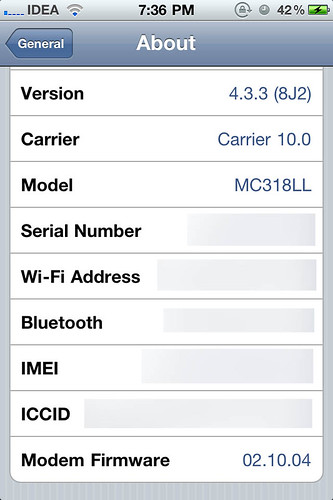
Also note, GEVEY Turbo Sim works on iOS 4.3.3.
If you get error 1600 while restoring, then:
1. Restart your PC/Laptop
2. Download iReb from ih8sn0w.com
3. Using iReb, put your iPhone into Pwned DFU mode.
4. Open iTunes and Restore ![]()
Cydia will be automatically installed to your iPhone.
To unlock older basebands, you need to install the latest ultrasn0w from Cydia.
If you have any more questions, feel free to ask below..
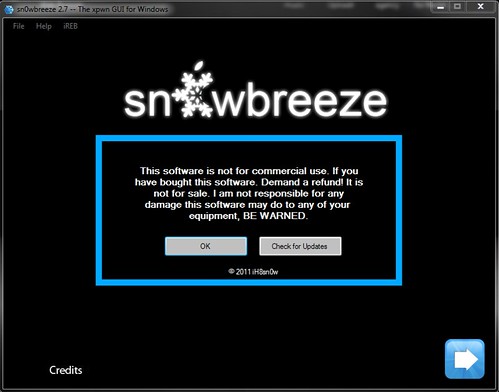
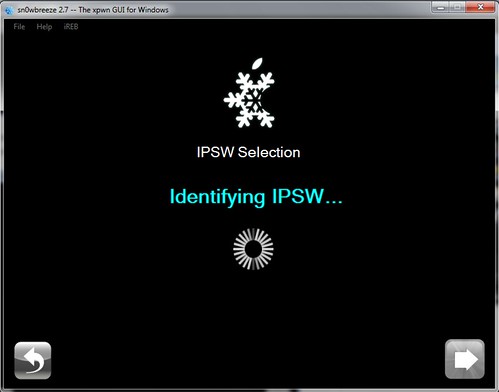
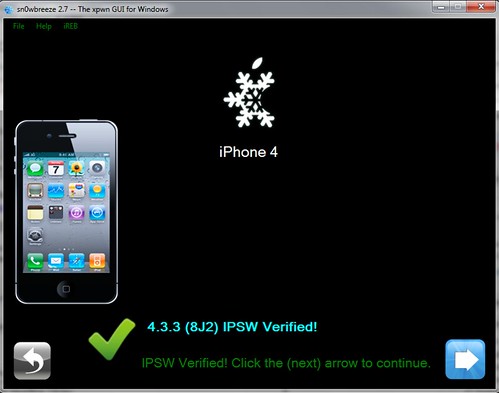
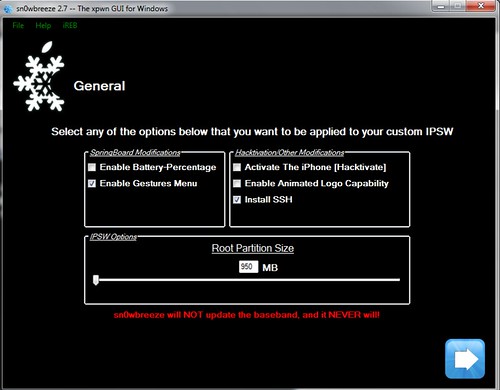
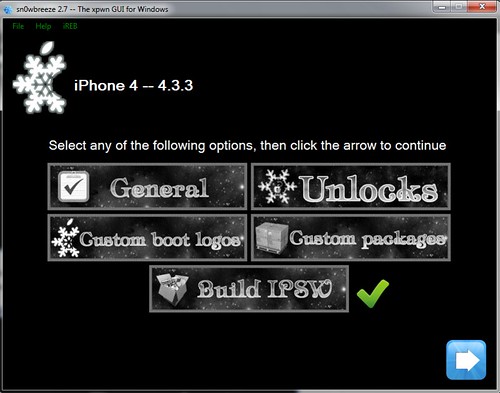
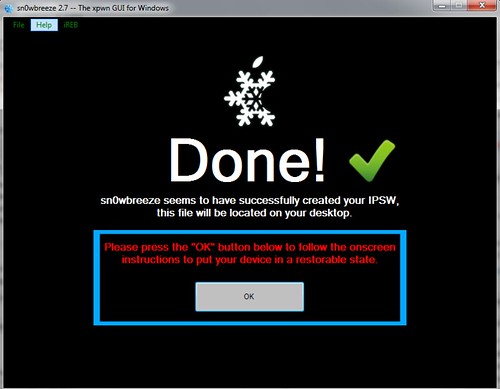
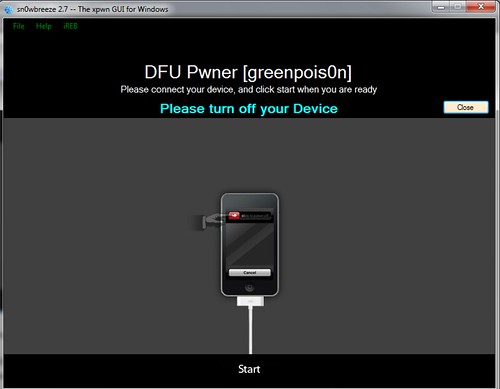
{ 30 comments… read them below or add one }
Hey I have Iphone 4 from UK on T Mobile Network with baseband 04.10.01.. any chance of getting unlock for local sim..
I heard about Gevey sim but not sure for quality… much intrested for jailbreak and then unlock…
Please sugesst
Hi,
Currently GEVEY is the only solution for unlocking iPhone 4 on baseband 02.10.04, 03.10.01 and 04.10.01. Software unlock or ultrasn0w rather has not been released for these basebands. So you must buy GEVEY sim if you need unlock.
hi,
I would like to ask should we update to version 4.3.3 and preserving our baseband on 02.10.04?because Im currently using Gevey Pro to unlock my iphone 4..im wondering whether my iphone 4 can be unlocked after i switch off my i4 as some ppl say they cant unlock it again using Gevey once their i4 is switched off..
Alvin,
You can use GEVEY on 4.3.3 with 02.10.04. I’m also currently using GEVEY with the same custom firmware and it works after reboot also.
hey even i’m doin the same…but is there a chance to factory unlock the iphone 4 4.3.3 with BB 02.10.04….wanna get rid of grevey sim to update it to ios5…
If your iPhone is locked to AT&T, you cannot factory unlock it. You’ll have to stick with Gevey.
i dont know about the at&t as it was gifted to me ….so i dont know about it…do you know when is the factory unlock of it coming.?????
AT&T iPhone 4 cannot be unlocked at the moment. And it won’t be possible anytime soon in the near future.
I went through the above process and initially got the error 1600.
I then used iReb to put it in pwned DFU mode and tried again. It progresses a bit and then fails with the error code 14. And now phone is stuck in recovery loop.
Any suggestions?
Hi,
Have you tried the steps mentioned here http://support.apple.com/kb/TS3694#error14 ? If not, try them. If it doesn’t work after that also, reply back.
Mahesh.
Recreated the Custom IPSW using Sn0wbreeze and tried a different machine and cable and that worked! So not sure what was the actual issue!
Thanks!
Hi, I have an iPhone 3GS, 05.11.07, running on ios 3.1.2, jailbroken with Blackra1n and unlocked with Blacksnow.
I wanted to update to 4.3.3 so I downloaded snowbreeze 2.7, the required ipsw and iTunes 10.3. Got through the snowbreeze jailbreaking process, got a custom ipsw file sn0wbreeze_iPhone 3GS-4.3.3 and then proceeded to using iTunes to restore. Got through that too, snowbreeze logo and completed bar showing ios installed. After that got the message that I should keep my phone connected and that it would restart. But after restart, it goes to recovery mode. So I tried restore again but now iTunes shows error 1600. Done the whole cycle twice. I think I’m stuck in the recovery loop. Please help! My iphone screen is blank or rather black, almost like it won’t power on.
Ish,
Use iReb to put your iPhone in Pwned DFU mode. Then restore to iOS 4.3.3 using latest version of iTunes. You can download iReb from ih8sn0w.com.
Hi
Thanks for your reply.
I tried doing that; was able to restore to ios 4.3.3 but then again got the same message about iPhone restarting but after reboot my iPhone screen still stays black and in ‘DFU (recovery) mode’ as displayed in my device manager. Also, iTunes tells me that my iPhone is in recovery mode and that I need to restore.
Any other suggestions?
Thanks.
Did you properly put your iPhone into DFU mode? Do you see black screen on the iPhone or do you see “Connect to iTunes” screen? Also, try with different USB ports/computer.
Hi
I see a black screen on my iPhone.
I think the problem is that after putting the iPhone in Pwned DFU mode and restoring ios 4.3.3 via iTunes, when my iPhone restarts it goes into normal DFU mode (Can’t be normal recovery mode because I don’t see the apple and connect to iTunes logo on screen) and iTunes says that my phone is in recovery mode.
While I was running snowbreeze I selected ‘detect bootroom’ option which asked to me put the iPhone in normal DFU mode. I did so but snowbreeze showed an error so I anyway selected old bootroom (05.11.07 baseband) and proceeded to build the ipsw. Could this be the reason? What is the solution?
Thanks a ton for your help.
Oops I think I made a very silly error. My iPhone has NEW bootrom!
So, did you get it finally working?
I had a factory unocked phone from UK and it was working perfectly fine with m IDEA network in India. Due to iOS update to 4.3.3 I did a jailbreak using snowbreeze (with hacktivate option selected) . Still I am unable to connect to IDEAs network. Can you please help
In the meantime I have restored my iPhone back to original build of 4.3.3 from Apple and its working fine. But I really need Cydia. Please help
Anubhav,
As your iPhone 4 is already factory unlocked, you don’t need to hacktivate it. Now as you’ve already restored to factory iOS 4.3.3, I recommend you to use redsn0w to jailbreak iOS 4.3.3. You can download redsn0w from here http://bit.ly/lRYjE9
Cydia will be installed on your iPhone 4 running iOS 4.3.3.
Thanks for the advise 🙂
very busy this week.. next weekend breaking the jail is all I do he he
Does Gevey Ultra also work with iOS 4.3.3 baseband 2.10.04?
Yes. GEVEY Ultra works on jailbroken iOS 4.3.3 with 02.10.04 baseband.
hello i have baseband 05.16.02 and ios 4.3.3 wich one must i use ?
Hi Patje,
You’re already on iOS 4.3.3. Do you want to jailbreak?
hi ,
i am on ios 4.3.3 , unlocked with gevey turbo , now i want to jailbreak it , can i jailbreak it right away with red snow or do i need to preserve the baseband also , i am on 4.10.01 baseband… tell me how to preserve it and everything..
pls reply.. thanks,
Do you want to stay on 4.3.3 or upgrade to iOS 5? If you want to stay on 4.3.3, just open jailbreakme.com on your iPhone & install Cydia. This will require 3G/WiFi connection.
If you want to upgrade to iOS 5, you must preserve baseband using sn0wbreeze.
I have my iphone which was on OS 4.3.3, Gravy Sim inside….Now i upgraded TO OS5 which i regret…now unable to do anything,now its in factory mode could u plzzzzzzz help me step by step how to resolve this issue.Would really appreciate it
Thanks
You’re now stuck with a locked iPhone. It cannot be downgraded.