Apple recently seeded iOS 4.3.5 and good news for jailbreakers is that iOS 4.3.5 can still be jailbroken using redsn0w 0.9.8b4 (which was used to tether jailbreak iOS 4.3.4). This will work for all devices except the iPad 2.
The jailbreak is tethered though, meaning that you’ll have to connect your iPhone/iPod Touch/iPad 1 to PC/MAC and boot tethered after it reboots.
How To Jailbreak iOS 4.3.5 using redsn0w 0.9.8b4:
1. Update to iOS 4.3.5 using iTunes
2. Download & run redsn0w
3. Point to iOS 4.3.4 IPSW file (If you don’t have it, download it for your iDevice)
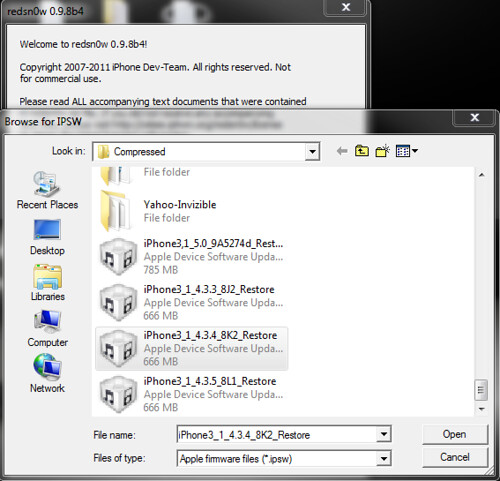
4. redsn0w will identify the firmware. Click Next to patch iOS 4.3.4
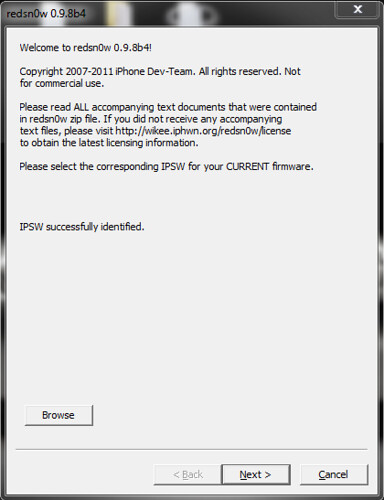
5. “Install Cydia” will already be selected on the next screen, click Next
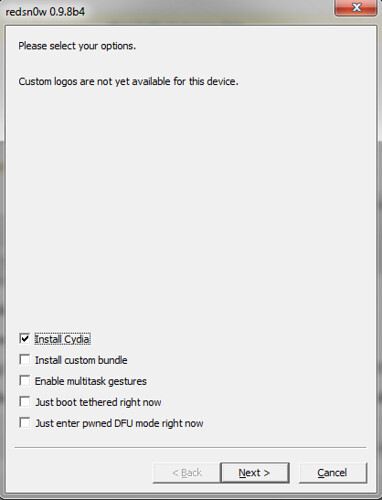
5. redsn0w will now ask you to switch off your device and put it in DFU mode. Follow the instructions on the screen
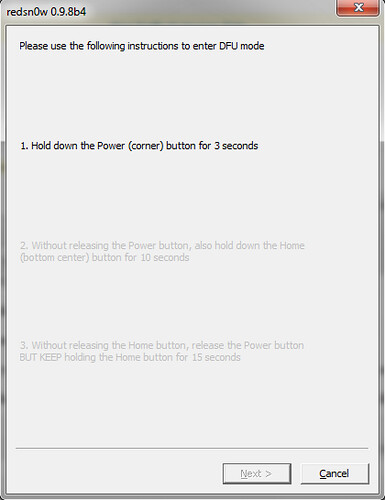
6. Once this is done, redsn0w will port tethered jailbreak on your iPhone/iPod Touch/iPad 1 & you’ll have Cydia already installed
If you face any difficulties or have any queries, feel free to ask below!
{ 43 comments… read them below or add one }
Hey, I keep getting a white screen when RedsnOw is trying to reboot the ipod. I have retried multiple times, and also i did not save any SHSH Blobs, so no downgrading. Any advice?
Without blobs, no downgrade!
this does work thanks, but when i got confused cuz i kept pointing redsn0w at the 4.3.5 firmware, but i figured it out.
when do u think the untethered jailbreak will come out??
Anyone know if I can point it at iOS 4.3.3 instead of iOS 4.3.4?
I think pointing at 4.3.3 won’t work, because Apple has patched the holes in 4.3.3.
I do everything on the screen but it’s not working. It just gives me the “need to connect to itunes”
i done but my iphone 4 restat and hungup on bootlogo
I have a white cydia icon and safari won’t open. I’ve tried to boot tethered after installing cydia but that doesn’t work either. Any other solution I could try?
Restore to 4.3.5 & jailbreak again.
How do you restore back to 4.3.5? without having to update IOS to IOS5?
Just update directly via iTunes & see if Apple is signing 4.3.5.
I don’t understand what “point” means in this case, so I assumed it ment to select it. But all redsn0w is telling me is that “Unable to recognize specified IPSW” I don’t know what to do from there. HELP?
Does any one have Cydia work on 4.3.5 JB?
Hi,
You must jailbreak 4.3.5 using redsn0w as shown above. You’ll see Cydia icon after jailbreak. You need to “Boot Tethered” using the same redsn0w everytime your iDevice reboots. Then you’ll be able to run Cydia.
The GEVEY Ultra tells me to re-boot in the process for unlock, but I lose Jailbreak untill I boot in tethered mode. How do I boot the phone so the Gevey Ultra and sim can read the phone properly without having to boot tethered for Unlock?
i have successfully jail broken but the next problem is that i dont receive any signal.y?
It says unable to recognized specified ipsw. What should i do?
When would IOS 4.3.5 jailbreak untethered?? really need it..
The cydia icon is white. Should I restore and JB again?
No, you need to boot tethered via Redsn0w, then Cydia will run fine & it’s icon will also be normal.
how come it takes so long for the part which is exploiting with limera1n?? is there any error??
Umm, I did it but then it shows the plug in thingy for charging and an arrow pointing to an icon of iTunes. I can’t turn it off or anything.. what do I do? :/
I did every thing but when I go to cydia and download something it says to reboot so I do and it freezes to apple logo so I let it sit for 9 hours and still apple logo help
tried to jailbreak but keep getting the need to connect to itunes symbol and when i connect to the comp it says it is in recovery mode and needs to restore….
tried it many times and same problem….
help?
I have installed Cydia using above procedure on my 3GS but when I insert the Sim card it says sim failure & could not connect to any network. Do I need to install some file from cydia to unlock it? Thanks!!
Rahul,
What’s your baseband version? Were you previously using ultrasn0w from Cydia?
Folks,
If your successfully jailbreaked and if it is not booting and struck at apple logo or ur gevey not recognizing, you need boot tethered.
If you dont know how to , please write to me. I have done succesfully.
Aryan
hey i have an iphone 3gs and by mistake i erased all the stuff and now it is working but its just my sim that is not working in the phone . no sim at all is working in it .
and i already have cydia on it ..
please tell me wat to do please !!!!!
Aakash,
Is it a factory unlocked device? How did you activate the iPhone after resetting the settings?
sir can cydia working on iphone 4g 4.3.5
i install on i phone but iphone hang
You must boot tethered via the tool you used for jailbreak (redsn0w or iBooty).
sir i have redsnow 0.9.8b4 and firmware i phone 4.3.5
and install cydia but i cannot do it.
my phone hang and after plug out hi start.and my iphone 4g software version is 4.3.5
plz sir help me how can i do it??
and sir i also try firmware iphone 4.3.4 and redsnow 0.9.8b4 but i cannot do it.
and same problem again.
plz give me correct sulation
hi i have done cydia every thing ok but i have a problem when i am installing installous …..its not coming icon on my iphone can u tell …wht the reason and if u have another one ..like installous give me details thnk u
Switch off your iPhone and use redsn0w to boot in tethered mode.
I followed the directions for redsn0w and cydia with success on my 3GS iOS 5.0. However, while the phone appears to be unlocked (it no longer says Fido) the sim card is not being recognized (no service). Any advice on how to fix this?
Thanks!
Is your iPhone officially unlocked?
Cydia won’t open it’s like there comes a white screen en then it’s gone any advice?
You must boot tethered via redsn0w for Cydia to work. This done be done everytime your iDevice reboots.
hey i installed cydia in iOS 4.3.5 but i don’t know what do to after installing it! what to do with cydia now? i want to change the carrier of ma phone…want to unlock it! its iphone 4!
You must use Gevey sim to unlock your iPhone 4.
I updated my ios from 4.3.5 to 5.0 by itune on my iphone 4,now I am stuck and can’t use my phone. i was already using my phone with the gevey simcard. then by mistake upgraded to IOS5. now in the welcome setup it doesnt let me proceed because it detects a simcard thats not valid…im in another country so…getting a sim card from at&t wont be an option, is there something i can do? SomeBody Help Me Please !!!
I think you were probably on ultrasn0w unlock. Now, use sn0wbreeze or redsn0w to create custom iOS 5.0.1 & restore it on your iPhone 4 using iTunes.