The iPhone Dev Team recently released redsn0w 0.9.10 to provide untethered jailbreak for iOS 5.0.1. This untethered jailbreak is only for non A5 devices. The following iDevices are currently supported by iOS 5.0.1 untethered jailbreak:
- iPhone 3GS
- iPhone 4 (GSM/CDMA)
- iPod Touch 3G/4G
- iPad 1
The untethered jailbreak is available only for iOS 5.0.1 & not iOS 5.0. So make sure you download iOS 5.0.1 IPSW before proceeding with the jailbreak.
How To Jailbreak iOS 5.0.1 Untethered using Redsn0w 0.9.10?
This tutorial is for jailbreaking iOS 5.0.1. This is not for building a custom IPSW for unlockers. If you rely on unlock, check the tutorial to preserve baseband by creating custom iOS 5.0.1 using redsn0w.
This tutorial is for both Windows & Mac
1. Make sure your iDevice is updated to iOS 5.0.1
2. Download appropriate redsn0w version:
3. Launch redsn0w & click Jailbreak

4. Now make sure your iDevice is switched off. Then click Next
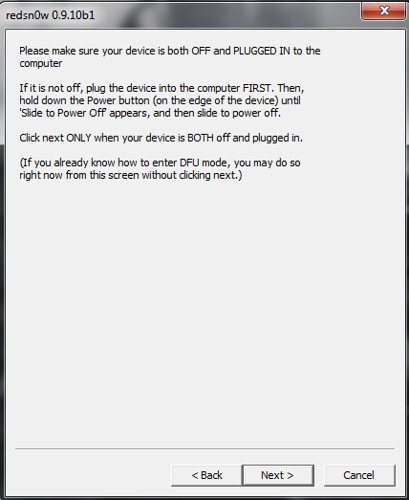
5. Here you’ll see instructions to put your iDevice in Pwned DFU mode. Follow the instructions on the screen
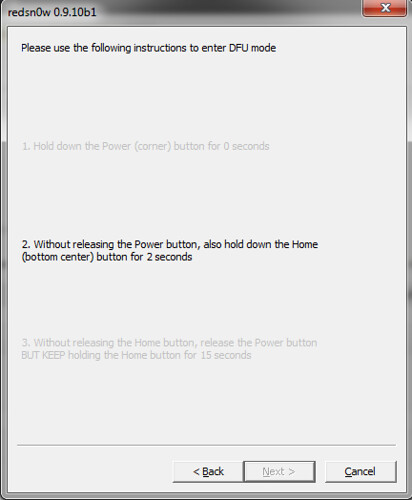
6. Redsn0w will now start patching the iOS 5.0.1 kernel
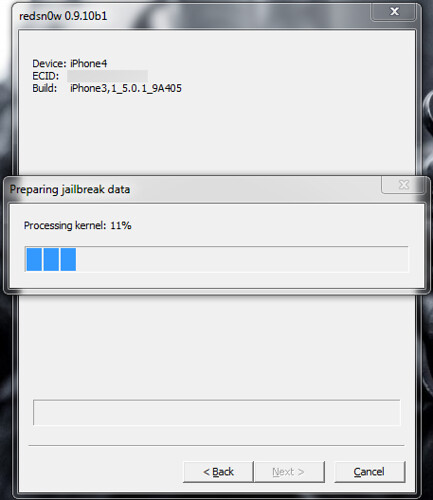
7. Choose “Install Cydia” and proceed with the jailbreak

You can also select remaining options if you want to.
8. Redsn0w will start uploading jailbreak data to your iDevice. Wait for a couple of minutes
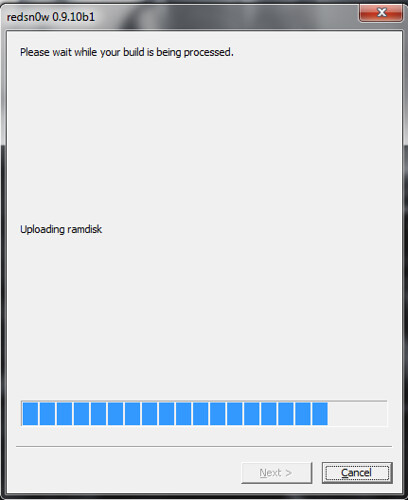
After the jailbreak process completes, your iDevice will restart. Cydia will be installed on your home screen.


If you’ve any queries, feel free to ask below.
{ 13 comments… read them below or add one }
Iphone Dev Team server is down due to heavy traffic you can download redsnow 0.9.10b1 from this link
http://www.cellbull.com/redsn0w-0-9-10-b1-jailbreak-ios-5-5-0-1-untethered-iphone-4-3gs-ipad-ipod-touch-4g-3g/
i´ve got 4.3.5 jailbroken untethered and rely on gevey.. So if i want to update to 5.0.1 should I first create custon ipsw and then after i´ve done all the stuff like in your preserve baseband tut i have to jailbreak it .. Am i right?
Another question : will all my data like sms or contacts be erased when i update to 5.0.1 and jailbreak it? I made already an backup, but how to get it then on 5.0.1? is it automatically?
best regards
1. Yes.
2. After you restore to 5.0.1, restore from the backup that you’ve taken in iTunes.
I had a weird problem with my previous semi-tethered jb. Iphone 4 used to reset in 30-40 minutes after tethered boot… thanks to the semi-tether i could use the phone. I have not been able to pinpoint the cause of this. I even removed some of the recent cydia apps that i had, but no use! anybody facing such issues with the jb?
I had a very unique problem..i got my 3GS upgraded to 5.0.1 from 4.3.3 using custom IPSW since i use ultrasn0w and then got it jailbroken using redsn0w. Then i restored it from the backup i’d created on 4.3.3, after that when the phone starts syncing with itunes ,it says “iphone could not be restored coz the sync session failed to start” i tried it multiple times but no success..then i downgraded back to 4.3.3 and it synced properly..then on upgrading back to 5.0.1 it showed the same problem..then i clicked”set up as new iphone” and it synced properly. So the problem is the 4.3.3 backup and 5.0.1 OS.I do not want to lose my backup. Please help! Thanks.
Sam,
This might help you.
perfect help! thx a lots!
If I made a custom firmware for 5.0.1 to preserve my baseband, do I install that on my iPhone first through iTunes? I am currently on 4.3.5.
Then once it installs, proceed and jailbreak with the custom firmware?
Yes you must restore using iTunes & after restore you can proceed with the jailbreak.
I had IOS 4.3.3 jailbroken and was using Gevey to unlock and use it in India..I used your tutorial and made a custom ipsw preserving the baseband and then upgraded using the same to IOS 5.0.1 and then later Jailbroke the same using redsnOw (as suggested in your tutorial. The problem i am facing is quiet strange, everything is working fine but I am unable to get any 3g or even the basic GPRS connection on my phone. I thought it might be my network related problem but even after talking to them and trying all the fixes it still isnt working. Please advise!!!
Have you enabled Data roaming? And which Gevey are you using?
awesome, was very helpful. easy and step by step description was great. thanks
can i need to flash our baseband 06.15.00 while jailbreak our iphone 3gs ??