About 10 days ago, untethered jailbreak for iOS 5.1.1 was released. Chronic Dev Team released Absinthe 2.0 to jailbreak iOS 5.1.1, whereas the iPhone Dev Team released Cinject CLI Tool to jailbreak iOS 5.1.1.
@iH8sn0w also updated sn0wbreeze to preserve baseband and update to iOS 5.1.1. Recently, the iPhone Dev Team updated PwnageTool & redsn0w to support untethered iOS 5.1.1 jailbreak. This tutorial tells you how you can use redsn0w 0.9.12b1 to preserve baseband and update your iPhone 4 or iPhone 3GS to iOS 5.1.1. This tutorial doesn’t work with iPhone 4S yet. You cannot preserve baseband on iPhone 4S currently.
How To Preserve Baseband & Update Your iPhone 4/3GS to iOS 5.1.1 using Redsn0w 0.9.12b1?
Step 1: Download iOS 5.1.1 IPSW.
Step 2: Download Redsn0w 0.9.12b1 for MAC/Win & launch it.
Step 3: You’ll see two options: Jailbreak & Extras.
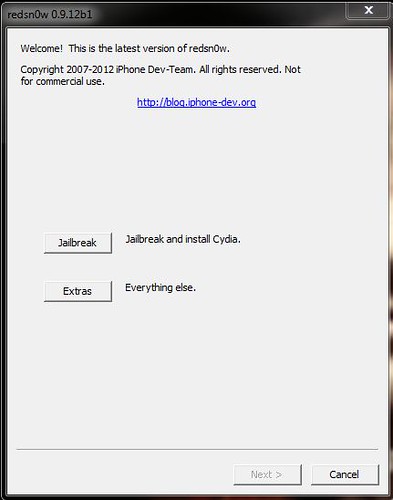
Click Extras.
Step 4: Now select Custom IPSW option
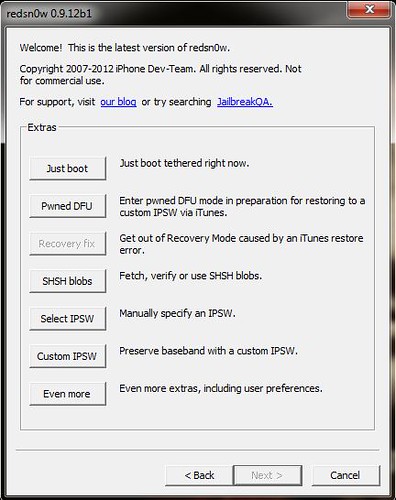
Redsn0w will now let you select iOS 5.1.1 IPSW.
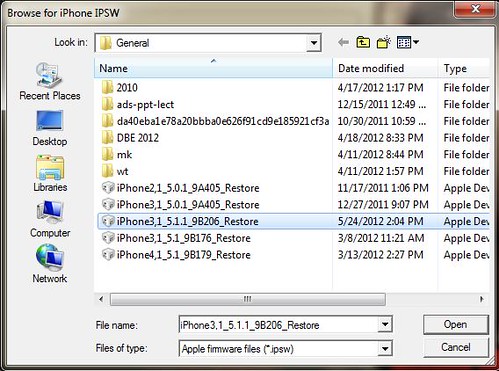
Point redsn0w to the iOS 5.1.1 IPSW that you downloaded in Step 1.
Step 5: Redsn0w will start patching the factory iOS 5.1.1.
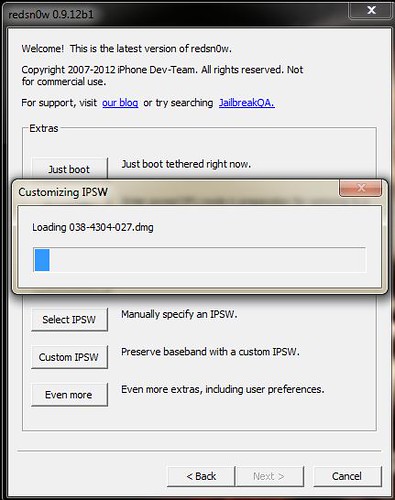
Once redsn0w finishes patching the firmware, it’ll show the following dialog box:

The custom IPSW will be saved in the same folder in which the factory iOS 5.1.1 is present. The name of custom iOS 5.1.1 file will be something like NO_BB_iPhone3,1_5.1.1_9B206_Restore.
Step 6: Click OK & then you’ll return back to Extras menu. Now select Pwned DFU mode.
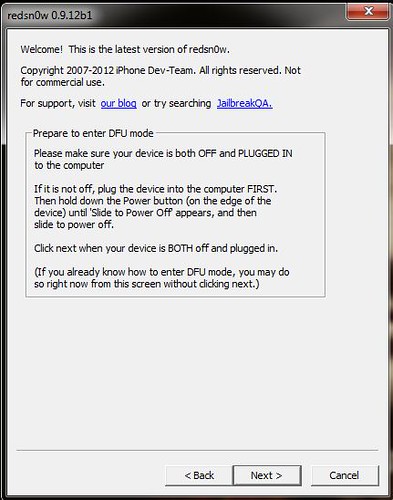
Plug in your iPhone 4 or iPhone 3GS to your computer & click next. Now redsn0w will show you the instructions to enter your iOS device in Pwned DFU mode.
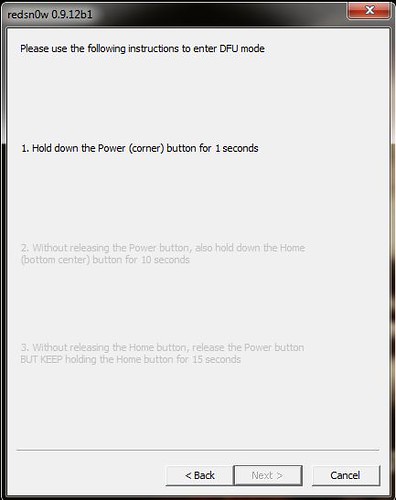
Follow the instructions & if successful, your iPhone will show a black screen.
Step 7: Launch iTunes & it’ll pop a message that your iPhone is in recovery mode. Dismiss the message. Then press Shift + Restore (Windows) or Alt + Restore (MAC) & point iTunes to custom iOS 5.1.1 IPSW file.
iTunes will verify the restore with Apple servers. The restore may take about 7-9 minutes. Sit back & relax.
After your iPhone 3GS or iPhone 4 reboots, it’ll be restored to iOS 5.1.1 and the baseband will be preserved. Now you can use Gevey sim or ultrasn0w to unlock your iPhone 4 or iPhone 3GS.
Step 8 (Optional): You can also jailbreak your iPhone 4 or iPhone 3GS using redsn0w 0.9.12b1.
If you have any questions, feel free to ask.
{ 9 comments… read them below or add one }
Thank you for this tutorial.
I followed these steps and believe that the jailbreak worked with the 5.1.1 and baseband intact, however Cydia does not seem to be installed and so I am unsure how to proceed to the unlocking stage.
Have I missed something?
Thank you
Which mode did you select? For installing Cydia, you must select either Simple mode or Expert mode.
Thanks Mahesh … all sorted now.
Iphone 3GS week 022 baseband 05.16.02
Steps to jailbreak and unlock that worked for me;
1) Redid the Redsn0w 0.9.12b2 version custom IPSW to create the NO_BB…. IPSW to jailbreak the iPhone 3GS keeping baseband and upping IOS to 5.1.1
2) used Redsn0w 0.9.12b2 version to break baseband from to 05.16.02 to iPad baseband (IMPORTANT, had to use original IPSW restore file rather than the NO_BB … IPSW version to complete process after error message that the NO_BB… file version wasn’t supported).
3) used Redsn0w 0.9.12b2 version to flash baseband down to an unlockable version
4) unlocked phone using ultrasnow
5) i don’t recall using iTunes after step 1
It was a messy but successful process with GPS and reception seemingly uncompromised.
Sir, I have Preserve Baseband & Update Your iPhone 3GS to iOS 5.1.1 using Redsn0w 0.9.12b1. After this im unable to active my I phone 3gs using orginal AT & T SIM. And unable to jail break my I phone 3gs. Plz help me.
when i try to activate it show on itunes.
” there is no sim card installled in the phone you are attemting to activate.”
how would i jailbreak this inactive iphone.
I think the sim card is damaged. You can use sn0wbreeze to hacktivate your iPhone.
Perfectly working . Thanks for your tutorial!
Hi Mahesh,
I have upgraded by Iphone 4 using above procedure with Redsnow to IOS 5.1.1., but now i got stuck with activation screen. It is asking me to insert the original sim. what should i be doing now plz help
You need original carrier’s sim for activation. If you don’t have original sim, then use sn0wbreeze to hacktivate iOS firmware.