Update:
Apple has patched their activation servers. This method no longer works.
A Chinese hacker, Loktar_Sun, has discovered a new way to unlock iPhone 4 on 04.11.08 & 04.12.01 basebands. He has posted this method on a Chinese forum. The tutorial is in Chinese language. Here’s a proper tutorial in English.
The hack exploits a vulnerability found on the iTunes activation server to unlock your iPhone 4. To unlock, you must have a jailbroken iPhone 4 running iOS 5.0.1 or iOS 5.1.
Note: The jailbreak for iOS 5.1 is currently tethered. So iOS 5.0.1 is preferable.
Follow one of these tutorials to jailbreak your iPhone 4:
- [How To] Jailbreak iOS 5.0.1 Untethered using Redsn0w 0.9.10
- [How To] Jailbreak iOS 5.1 on Non A5 Devices using redsn0w 0.9.10b6 (Tethered)
Also, your iPhone 4 must not be blacklisted. If your iPhone 4 is blacklisted, this method will not work for you. You must also know which carrier your iPhone 4 is locked to. Use iTools or visit www.imei.info (Registration required – Free).
How To Unlock 04.11.08 or 04.12.01 using SAM?
1. Download & install the latest version of iTunes.
2. Launch Cydia on your iPhone 4 & add the following repo : http://repo.bingner.com
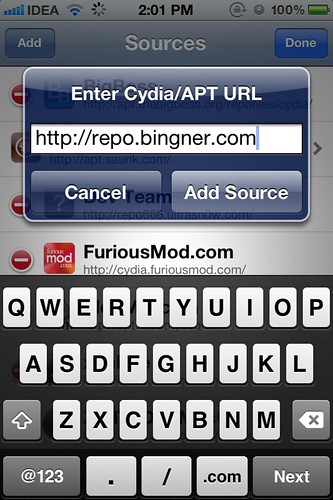
3. Install SAM
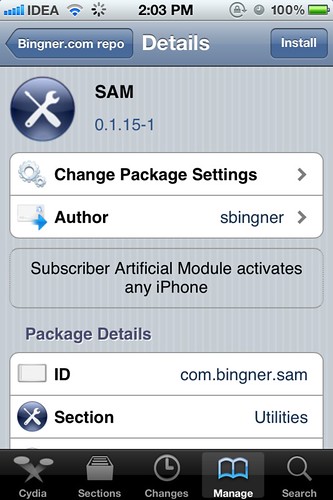
4. Once installed, you’ll see SAMPrefs icon on your homescreen
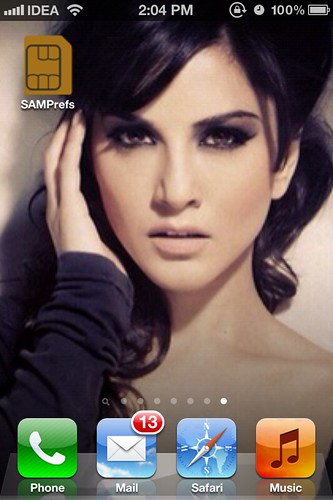
Launch SAMPrefs
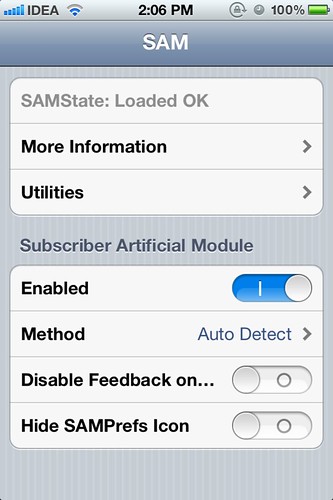
5. Navigate to Utilities & select De-Activate iPhone
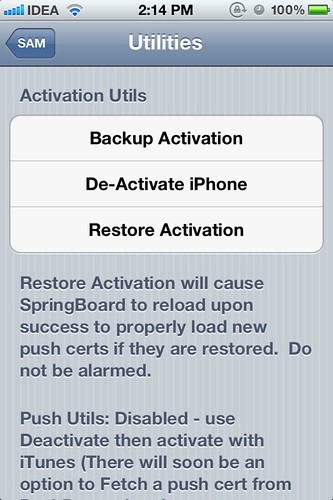
You’ll get a notification saying “De-activated”

6. Navigate to SAM’s main menu. Go to “Method” and select “By Country and Carrier”
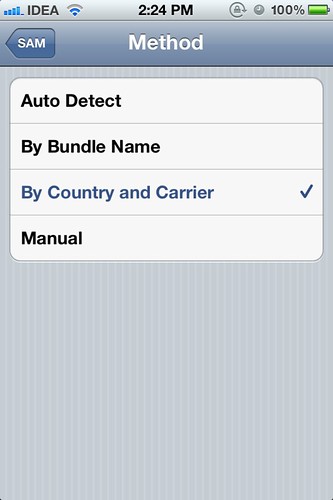
Go back to main menu & find your country and carrier (the carrier locked to the iPhone), it should also be noted that some carriers operate under more than one Carrier ID in that case you may need to select “SIM ID”; be sure to choose the right one. If you chose the wrong one, iTunes will not activate your iPhone.
7. Go back to More Information option and write down the IMSI in “SAM Details”, then tap “Spoof Real SIM to SAM”

8. Go back to the main menu and change “Method” to manual, go to “More Information” and then enter the IMSI number which you wrote down in previous step into SAM Details.
9. Connect your iPhone to computer & launch iTunes. Check and match the ICCID in iTunes and let iTunes activate your iPhone. Double tap “Phone Number” field in your iPhone’s Summary (in iTunes). It should match with your SIM card’s ICCID. Otherwise, start over from Step 6.
10. Close iTunes & unplug your iPhone.
9. Disable SAM.
10. Connect your iPhone to iTunes again, you should get an error saying that your iPhone couldn’t be activated. Don’t worry. Just close iTunes and launch it again.
Your iPhone should be unlocked now.
Push notifications might be disabled. Launch SAMPrefs & tap “Clear Push” utility followed by connecting to iTunes.
Save your unlock ticket for future use by saving everything located in:
/var/root/Library/Lockdown/
You can also save the unlock ticket using latest version of redsn0w.
- redsn0w 0.9.10b8b for OS X
- redsn0w 0.9.10b8b for Windows (be sure to run in Administrator mode)
If you’ve any questions, feel free to ask below.
{ 18 comments… read them below or add one }
Hi Mahesh,
Does this method works?
I have Iphone4 can this be used to unlock my Iphone as it is carrier.
Does this method works on IOS 4.3.3?
Regards,
Rahul
Yes this method works. But you must do it ASAP because Apple is patching the exploit in it’s activation servers.
Then Gevey wont be required after we unlock the iphone using SAM?
Regards,
Yes, but SAM unlock will work only with a single SIM.
Sam unlock no longer works at all if you google around you will see that apple has fixed it so you can no longer unlock you iphone with sam any longer. As a matter of fact when people were getting the activation error yesterday apple had already began preventing sam from working so you can kiss unlocking your iphone with sam for free goodbye. Hopefully someone will come up with another method that apple cannot stop so quickly that is free as well. You cannot even unlock your iphone with the r-sim 4 now because they are totally sold out on the site, either that or it no longer works either.
Hi Mahesh,
looks like apple has just patched yesterday and I am late by 1 day. Is there a way I can get unlocked now? I am stuck now , what should I do? Please help.
Thanks,
Kalyan
Currently no solution. Are you locked on AT&T? You can try contacting them for the official factory unlock.
Is there a chance that if I wait for sometime, there will be some solution coming up? Will some one release a hack or work around? Is there a ray of hope for this? or is it end of the road and I have to contact AT & T.
Currently nothing can be said about a new unlock. Better contact AT&T and request a factory unlock.
I brought it from ebay (US) do I have a chance to get it unlocked. I don’t have original owners name or contact number?
Contact AT&T support via email ([email protected]) & ask them whether your iPhone is eligible for unlock by giving them your IMEI.
the email id given doesnt work…
just call AT&T on 1-800-331-0500 (free to call using skype) and request for an unlock.
they will take some details along with IMEI number and ask you to a copy of your purchase receipt… thats it! if u have bought it without contract or you have served the contract, you can get it unlocked! and at no cost!
Hi,
Good Post!! Informative!! Some people prefer not to use software because they make alterations in the iPhone firmware, in such cases people can choose other methods to unlock like Remote unlocking, which is a permanent unlock. I unlocked my iPhone 4 at Theunlockarena.com, using this method. It is safe and simple.
hmmm…locked my phone with 4.12.01… givey utra sim work on thiz BB???and if yes,,where can i get this???
I bought my phone off trade me and thought I could unlock it. If I rung AT&T or emailed them do you think they would be able to unlock my phone for me too? Details are:
IMEI 1.2544E+13
BASE BAND 04.12.01
MODEL MC603B
VERSION 5.1.1 (9B208)
Hi,
AT&T will unlock your iPhone if you’ve AT&T account number. If you don’t have AT&T account, then you must use paid service like CutYourSim to get your iPhone unlocked.
Thanks for that Mahesh. I live in New Zealand do you know if there is a way that I could get it unlocked for free? and if my version can be unlocked yet?
If you know anyone with AT&T account, then you can unlock your iPhone for free. Else you’ll have to pay. And there’s no software/hardware unlock for your baseband version yet.