Earlier I talked about dumping SHSH blobs & AP Ticket using iFaith. The saved SHSH Blobs & AP Ticket allow you to create a custom & signed iOS firmware that you can restore to anytime, even if Apple stops signing that particular iOS version.
In this tutorial, I’ll show you how to build custom/signed iOS 5.0 firmware using iFaith & the saved SHSH blobs & AP Ticket. With this signed iOS 5, you can restore it on your iPhone, iPod Touch, iPad anytime in the future. Also, the firmware created by iFaith is custom, meaning that it preserves baseband for iPhone users. So you can use Gevey or ultrasn0w unlock to use your iPhone 3GS/4 with any GSM carrier.
How To Use iFaith to Build Custom iOS 5.0 Firmware to Restore to iOS 5 Anytime?
Note: This method requires the saved SHSH blobs + AP Ticket for iOS 5. If you’ve not saved them already, follow this page to learn how to dump iOS 5 SHSH blobs & AP Ticket using iFaith 1.4.
Also, this method will work for creating a custom iOS 5.0.1 firmware using iFaith.
This tutorial will also help you to downgrade from iOS 5.0.1 to iOS 5.0 by creating a custom iOS 5.0 firmware using the saved SHSH blobs & AP Ticket.
1. Make sure you’ve the original iOS 5 or iOS 5.0.1 IPSW file for your iDevice. If not, download them
2. Download & launch iFaith. Click Ok to get past the Copyright information
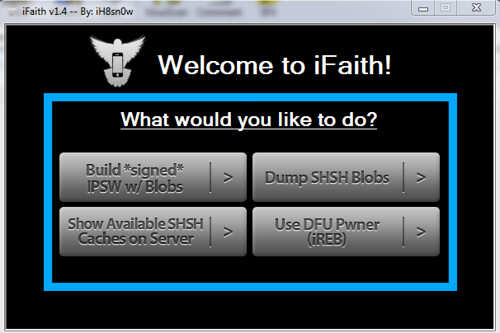
3. Select “Build *signed* IPSW w/ Blobs”
4. Click “Browse for SHSH Blobs cache” and point to the .ifaith file which you saved while dumping the SHSH blobs.
5. Click “Browse for the iOS 5.0 (9A334) IPSW” and point it the original IPSW you downloaded. iFaith also gives you the option to download the required firmware for you
6. iFaith will verify the IPSW and click “Build.” After it’s done, iFaith will save the custom firmware on Desktop. This saved file will be named something like this: 0000086xxxxxxA4S_iFaith_iPhone_4-5.0 (9A334)_signed.ipsw
7. Keep this custom iOS 5/5.0.1 IPSW safe. You can restore it on your iPhone, iPod Touch or iPad anytime in the future using iTunes
If you’ve any questions/difficulties, feel free to ask below.
Warning: count(): Parameter must be an array or an object that implements Countable in /home/u265766359/domains/maheshkukreja.com/public_html/wp-content/themes/thesis_189/lib/classes/comments.php on line 43
{ 0 comments… add one now }