Starting with iOS 5, Apple issues an AP Ticket everytime you want to restore. This is in combination with the regular SHSH blobs checking procedure. So, now if you want to restore to an older iOS 5 version, you need the AP Ticket as well as SHSH blobs.
This was not possible until the iOS hacker, iH8Sn0w, released iFaith v1.4. With iFaith 1.4, you can grab the AP Ticket as well as SHSH blobs that’ll help you to restore to an older version of iOS 5. The current version of iFaith is only available for Windows and is compatible with A4 devices only and not the newer A5 devices. This means iFaith 1.4 is compatible with:
- Apple TV 2
- iPad 1
- iPhone 3GS, iPhone 4
- iPod Touch 2G, 3, 4
How To Use iFaith 1.4 to Dump iOS 5.0/5.0.1 SHSH Blobs & AP Ticket?
Note: iFaith will dump SHSH blobs of only the current iOS version installed on your iDevice. So if you’ve iOS 5 installed, iFaith will grab shsh blobs & AP Ticket of iOS 5 only.
1. Download iFaith 1.4 & launch it. Click Ok to get past the Copyright screen
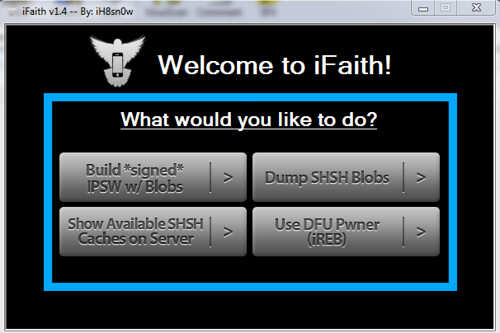
2. Select Dump SHSH Blobs

3. Then click Proceed. And on the “Credits & Thanks” screen click Let’s go. Now you’ll be prompted with a question. If you’re dumping Apple TV 2 blobs, select Yes otherwise select No
4. You’ll be shown the DFU instructions. Plug in your iPhone, iPad, iPod Touch or Apple TV to the PC & switch it off. Then select Start
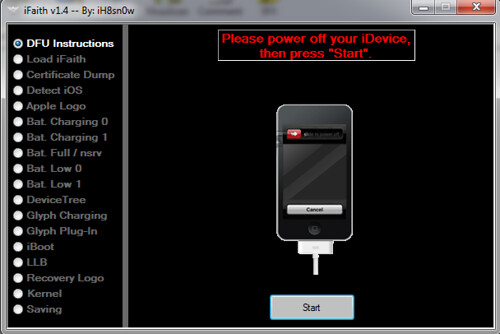
5. Once your iDevice is in Pwned DFU mode, iFaith will start it’s procedure & grab the SHSH blobs & AP ticket of your iOS 5.0/5.0.1
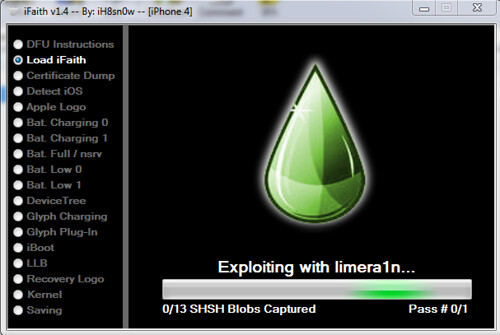
The SHSH blobs will be saved locally on your PC as well as on iH8Sn0w’s servers. You can use these shsh blobs to create signed iOS 5/5.0.1 firmware & restore it on your iPhone, iPod Touch, iPad or Apple TV 2. If you’ve any questions, feel free to ask below.
Warning: count(): Parameter must be an array or an object that implements Countable in /home/u265766359/domains/maheshkukreja.com/public_html/wp-content/themes/thesis_189/lib/classes/comments.php on line 43
{ 0 comments… add one now }