Geohot’s Limera1n has been released to pwn iDevices for life.
Update:
Note: This guide is for jailbreaking iOS 4.1. Check iOS version from Settings -> General -> About & follow the guides accordingly
- If you’re on iOS 4.0, 4.01, 4.0.2 or 4.1, then follow this post itself (The guide is after the break)
- Jailbreak iPhone, iPod Touch & iPad 2 on iOS 4.3 upto 4.3.3 using JailbreakMe 3.0
- Jailbreak iPhone, iPod Touch & iPad on iOS 4.2.1 & below using GreenPois0n
- [How To] Jailbreak iOS 4.3.5 using redsn0w 0.9.8b4
- [How To] Preserve Baseband & Jailbreak iOS 5.0.1 using sn0wbreeze 2.9 – Untethered Jailbreak
- [How To] Jailbreak iOS 5.0.1 Untethered using Redsn0w 0.9.10
Here’s a guide to install Cydia on iPhone 4 iOS 4.1.
Step 1: You need to Jailbreak first. Read my previous post on jailbreaking iPhone 4 here.
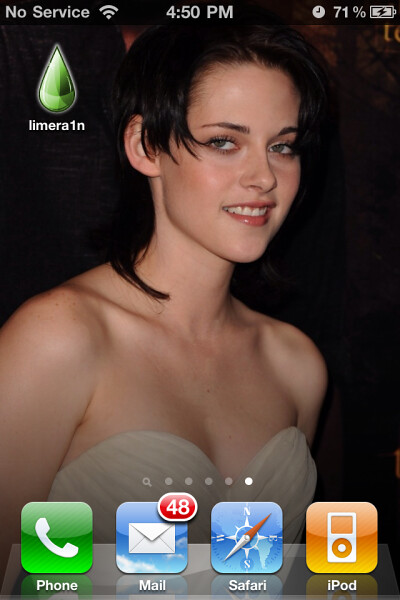
Step 2: Launch limera1n
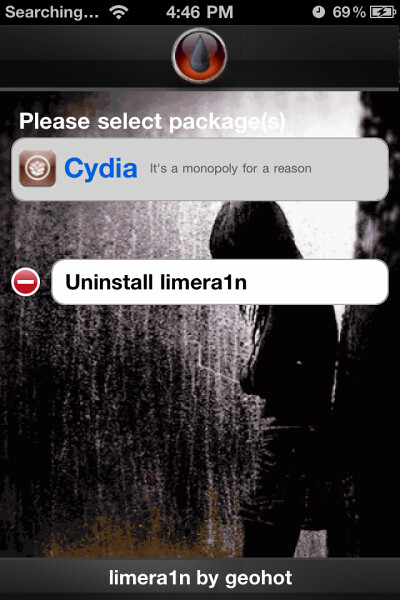
Step 3: Mark Cydia and select install on the upper right corner. (You will need Internet access to download Cydia)
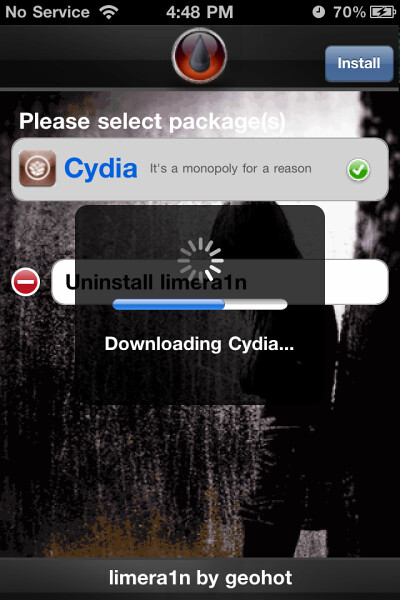
Step 4: Cydia will now be installed on your home screen. You might want to reboot if you don’t see Cydia at the first instance.
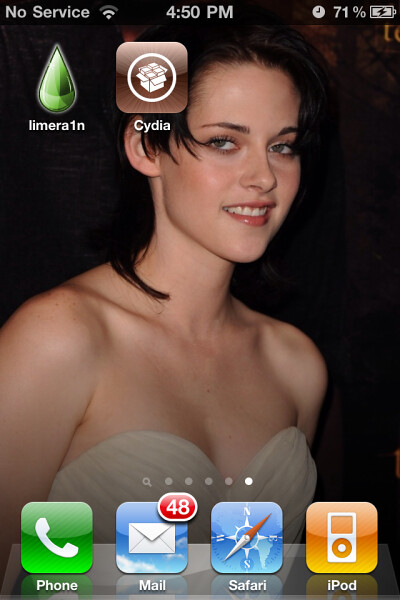
Here are some more screens:
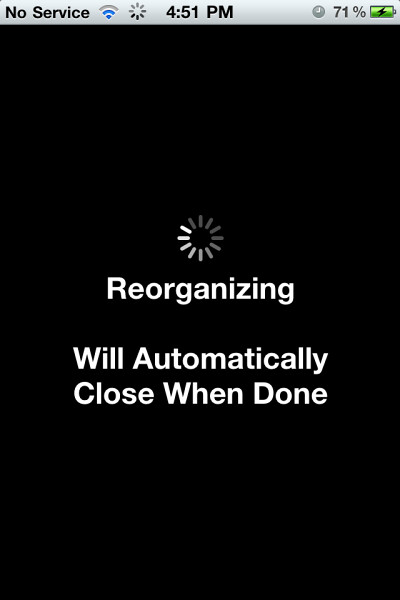
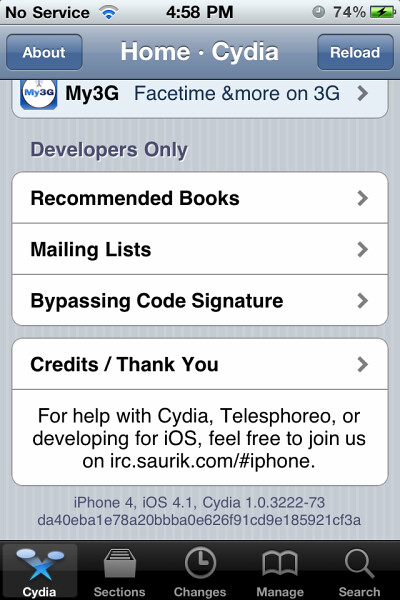

If you’ve any questions or queries, feel free to ask below.
{ 47 comments… read them below or add one }
Thank You for your clear explanation “How to install ….”
I guess I better buy some new glasses, I never saw the “install” logo in the top right corner.
hello! i did jailbreak my iphone 4 on limera1n.com in my computer when my iphone was connected with the computer, and i did everything right untill it says that i was done with jailbreak. but when i was open iphone there was no cydia app :s do i have to jailbreak with limera1n in my iphone?
Sry for man bad english im not english >.<
i forgot to write this: i didnt get the limera1n on my iphone screen
I hope you’re on iOS 4.1 or lower than that. And you must see limera1n icon on the screen if you jailbreak with this method. Reboot if you’re not able to see.
Good
Thanks
Thks
Thanks
Thanks
Hi, I am so happy that I can see
I’need cydia
The best application for iPhone
Thnx for the tutorial
i want cydia
Hi there
I need to know how to install redsnow and where it will be installed in my iphone or in my computer, I have downloaded it.
And moreover after installing redsnow what will the other step. Will it be the same like you have mentioned above or it’s different to finally install Cyndia.
Plus in case if anything went wrong in all this process. What will happened, can it be reinstated in old shape. And if yes what will the procedure.
Shahzad,
Please take a look at this tutorial for jailbreaking iOS 4.3.3 using redsn0w http://bit.ly/kde0qN
Thxxxxxxxxx
Heyy!! I m using 4.3.2 !! I need Cydia!! How can I install it ? ? ? ?
Ankit,
Use redsn0w to jailbreak your iPhone. You can download it from Dev Team’s blog, http://blog.iphone-dev.org
Nice for iphone
Thank you alot
Thx
hello,i did everything but my iphone cant work..it isnt opening and itt has a low light on screen..what happened?
Nice thanks alot
Great n successfull
Thank you
Good
Is very good
It is very good
🙂
This is really helpful .
Nice I need cydia
Cool
Hello. The limerain icon is not being displayed on my homescreen. please help me out. Its urgent
way to hard i dont even no how to download it straight from my iphone
Thanks
i want to download cydia in my iphone 4g and i cant please help me how i can do this and thank u
What’s the iOS version?
very good
Hello there good job
How to download cydia
Which iOS device are you using? And what’s the iOS version?
Thank you inadvace its good to use the wep
I want to download cydia how can I do it pl help me.
Which iDevice are you using? What’s the iOS version?
i want cydia
This very good to download apps