iOS 5 Beta 7 was recently made available to the developers by Apple. Redsn0w 0.9.8b7 is already compatible with iOS 5 Beta 7. @iH8sn0w recently updated sn0wbreeze to support iOS 5 Beta 7. With sn0wbreeze, it is possible to update iOS firmware without updating the baseband. This is quite useful for ultrasn0w/GEVEY unlockers.
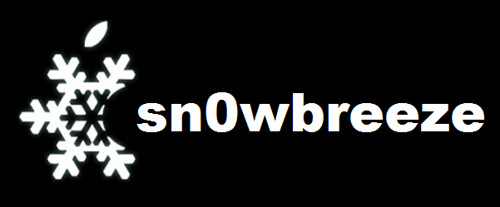
sn0wbreeze 2.8b7 has the options to:
- remove UDID Developer check + Beta timer
- hacktivate
The jailbreak is available for:
- iPhone 3GS Old Bootrom- Untethered
- iPhone 3GS New Bootrom – Tethered
- iPhone 4 [GSM/CDMA] – Tethered
- iPod Touch [3G/4] – Tethered
- iPad 1 – Tethered
How to Jailbreak iOS 5 Beta 7 using sn0wbreeze 2.8b7?
1. Make sure you’re a developer and have access to official iOS 5 Beta 7 IPSW (Available in Apple Developer Center)
2. Download sn0wbreeze 2.8b7 from ih8sn0w.com
3. Run sn0wbreeze and point it to iOS 5 Beta 7 IPSW file
4. Proceed through the steps according to your needs (General mode or Expert mode)
(Don’t worry! sn0wbreeze preserves baseband in both of these modes)
5. After you select the option to Build IPSW, the modified iOS file will be placed on your Desktop along with iBooty which is needed for booting your device into tethered mode
6. Put your iPhone/iPad/iPod Touch into DFU mode and then restore to the custom iOS using iTunes
7. Sit back & relax! Within 10-15 minutes, you’ll have iOS 5 Beta 7 (jailbroken) on your iPhone/iPad/iPod Touch
If you face any difficulties during the whole process, feel free to ask below!
Warning: count(): Parameter must be an array or an object that implements Countable in /home/u265766359/domains/maheshkukreja.com/public_html/wp-content/themes/thesis_189/lib/classes/comments.php on line 43
{ 0 comments… add one now }