With Techinline, a Remote Assistance tool, now hassle free connections between remote computers over the web and to any point on the globe can be established. The connections so established among the remote computers are enabled instantaneously, securely and without a hitch.
With the use of this fanatic remote desktop software, the support team can swiftly view, analyze, and fix remote desktops without pre-installing software. The software is cost effective as well which offers multiple key solutions.
Ascertain the serenest and most affordable method of providing remote desktop assistance to your clients.
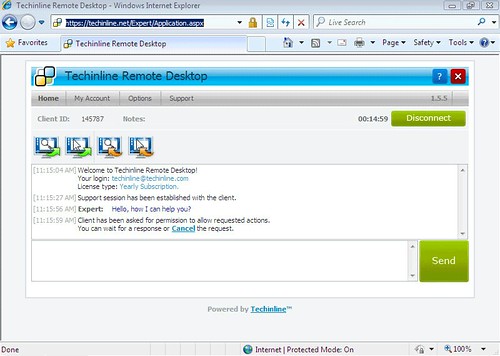
It offers manifold features which includes the following:
File and Clipboard Transfer
It might be possible that during a support session you need to transfer files or folders to the remote desktop, in that case you can follow either of the two modes named Copy and Paste, and Drag-and-Drop file transfer.
Copy and Paste
Select the object to be copied, then right click on it and select the option “Copy”. Now the object gets copied to the sessions shared clipboard. Select the path to the desired location on the other machine, in the same region right click on the empty area and then select “Paste”. Once the progress box shows the completion, the object will be stored in the desired location.
Drag-and-Drop File Transfer
Drag the object to the desired location on the other computer that you want to copy after selecting it and then on the desired location drop it. Now a box will appear called as progress box, allowing to monitor the transfer process.
Customization and Integration
With this feature you can display your company’s name, logo, and other branding attributes unswervingly on the client support page, which will meritoriously market your service brand. Impeccably integrate the branded support page into your company’s website to further abridge the intact connection process for your clients.
Multi-Monitor Support
In case the client’s remote machine possess more than one monitor connected, the Techinline’s multi-monitor support is found to be completely vital. It offers certain benefits like simultaneously access multiple monitors, save time and effort, deliver the highest quality service. Once connecting to a remote computer with multiple monitors gets completed, you can view the content of all the monitors in a slideshow on your monitor screen. With the options of Auto Scroll or Auto Scale mode you can view the remote monitors in actual size and navigate between them by scrolling the mouse pointer, or to entirely fit all monitors onto your screen.
Firewall/Proxy Transparent
In order to connect effortlessly to the remote client behind a firewall or proxy server you can entirely rely on Techinline service. Avoiding barriers of all kinds, connecting with ease, establishing a safe and secure connection, and offering the paramount service to the clients are its services.
So as to connect to the remote client you just need to obtain the Client ID, and then click the Connect button in your Techinline account and thus no security settings are required to done on the machine or network.
Rules to participate in the Giveaway:
We are giving away 2 licenses of Techinline Remote Desktop semi-annual subscription worth $160 each. To participate and win a license of this super cool tool, follow the simple rules given below:
1. Follow me on Twitter @MaheshKukreja
Tweet the following or simply click the Tweet button in the sidebar:
Techinline: Remote Desktop Assistance Software – Review & Giveaway http://bit.ly/oni8sU via @MaheshKukreja
2. Circle me on Google+
3. Share this post on Facebook. You may use FB sharing widget appearing at the side of this post
4. Subscribe to our email newsletter and verify your subscription.
5. Add a comment below stating why you need this software. Use the same email address that you will use to subscribe to the email newsletter. This will confirm your participation.
Contest will run till 30th October, 2011. Winners will be chosen randomly using Random.org. Winners will be announced on 1st November and they’ll be contacted via email. Good Luck to everyone.
{ 2 comments… read them below or add one }
great remote control software! thank you for this really great giveaway!
http://twitter.com/#!/Alex77toy
http://www.facebook.com/permalink.php?story_fbid=273784155995346&id=100003055787962
Yey! Thanks for great news! I’ve been waiting a long time for a giveaway while working with Techinline. That’s my favorite remote desktop software and I hope they will lunch contests or giveaways more often! They are a lot of users waiting for it!