This is a guest post! If you want to write for us, check out the Guest Post section.
What is SSID?
Also known as the Service Set Identifier, it is used to for identifying naming Wi-fi networks. The set identifier is configured by the Wi-Fi administrator. If you want to link up with an 802.11 wireless network, knowing the SSID is a must. You can find more about the set identifier by way of network scanning/sniffing. The set identifier is a component of the packet header.
SSID is the name of a WLAN network. The SSID is set on the access point, normally a wireless router. This wireless router broadcasts the SSID to all wireless devices in range. Newer wireless access points have the functionality to disable the automatic SSID broadcast feature in an attempt to improve network security. Here is how to change a default SSID on a Wi-Fi network. Even if you don’t know much about networks, the process is easy.

Gaining Access to the Settings
The first step is to go into your router’s configuration. This is easy to reach as long as your computer is linked to a router. If it isn’t already, get an Ethernet cable and plug the router in. After the router is linked, open a web browser. Enter the IP address of the router. 192.168.1.1 is the default. Refer to the manual of your router to know the IP address.
If nothing happens, the IP address must have been modified. Get in touch with the person who changed it. If you modified it but cannot remember the numbers, reset the system. Press and hold the reset button. The button will be at the router’s rear. The router will be reset and the original IP address will be restored.
Modifying the SSID
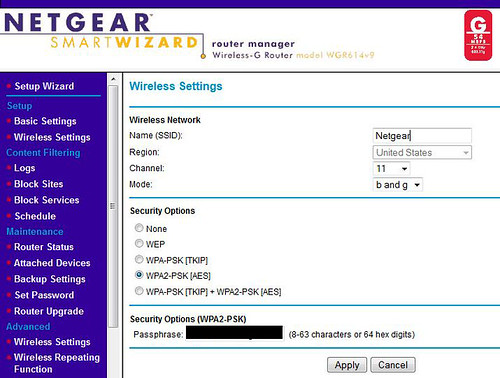
At the configuration page, you will learn how to change a default SSID on a Wi-Fi network. Go to the tab labelled “wireless”. Enter the SSID you want to modify. After making the change, click “Save Changes”. If the router is connected to Wi-Fi, it will be disconnected after you make the changes. Simply reconnect with the new set identifier. You need to do the same with all computers so they know the network’s new name.
Access Points
Set identifiers transmit radio signals which client systems can get. The client can link to the points based on the configuration (manual or automatic). A set identifier is usually 32 bits but it is configured to be readable to a human. It is possible for numerous access points to have one set identifier if it is the same Wi-Fi network.
The majority of Wi-Fi access points accept multiple set identifiers. This leads to the creation of Virtual Access Points. Virtual Access Points partition one point into several logical access points. Every single one has its own network and security settings.
Security
It is essential for all network users to configure the set identifiers. The identifier has to be modified if an administrator wants to lock someone out. This step necessitates a reconfiguration of the set identifier. There are 802.11 NICs that permit users to change many identifiers at once. It is also incumbent on the part of the administrator to check all components in the system.
Default Identifiers
The majority of 802.11 access point vendors permit identifier usage so 802.11 NIC can link to a network. It is compatible with Wi-Fi equipment from several companies. Among them are Proxim, Lucent, Cisco, Intermec, Enterasys and D0Link.
People want to know how to change a default SSID on a Wi-Fi network for many reasons. If you are in an area full of Linksys routers, changing the name is the only way to set your router apart. The steps outlined above should help you do this.
Author Bio
Charlie is a free lancer writer at http://www.tech-faq.com/ and he is sharing his experience regarding SSID.
Warning: count(): Parameter must be an array or an object that implements Countable in /home/u265766359/domains/maheshkukreja.com/public_html/wp-content/themes/thesis_189/lib/classes/comments.php on line 43
{ 0 comments… add one now }